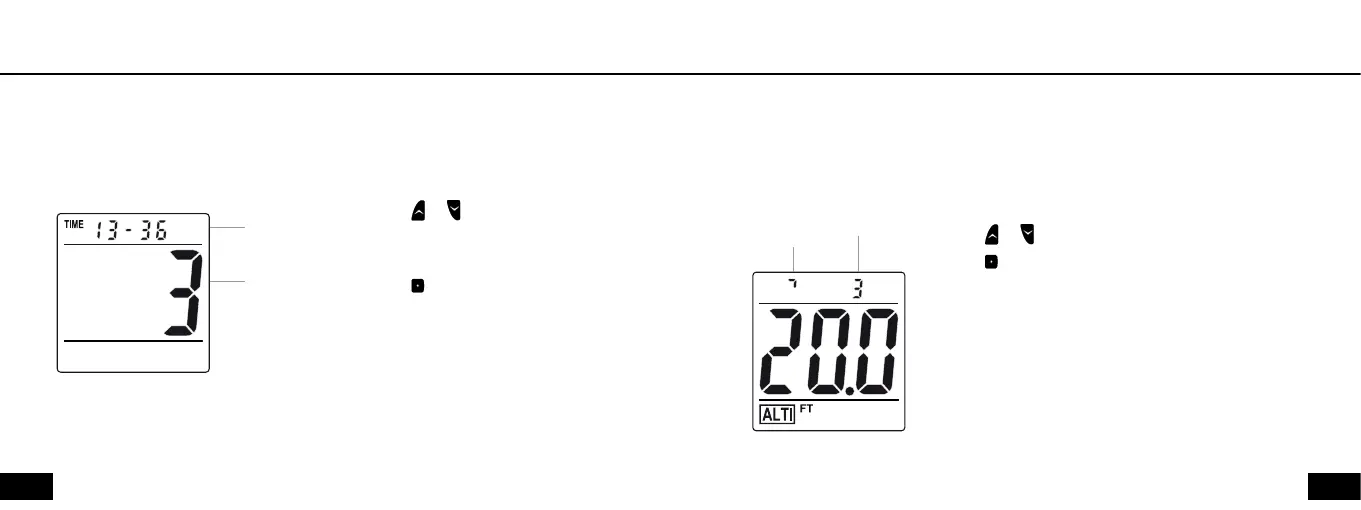Logbook Area
Exit Altitude
Jump number • Exit altitude • Deployment altitude • Freefall time • Max. speed in freefall • Max. speed
under canopy • Padlock window
Exit Altitude
Press or
to scroll in Exit Altitudes.
Press to go to Deployment Altitude information.
Note: The LCD may show 3 different displays, depend-
ing on what altitude value is shown. See page 14.
Exit
Symbol
Jump Number
Logbook Area
Jump Number
Jump number • Exit altitude • Deployment altitude • Freefall time • Max. speed in freefall • Max. speed under
canopy • Padlock window
Jump Number
Jump Number
Toggles between
Date/Time
Press or
to scroll in the jumps.
Date/Time information will switch
accordingly in the “Date/Time Area”.
Press to go to Exit Altitude
information.