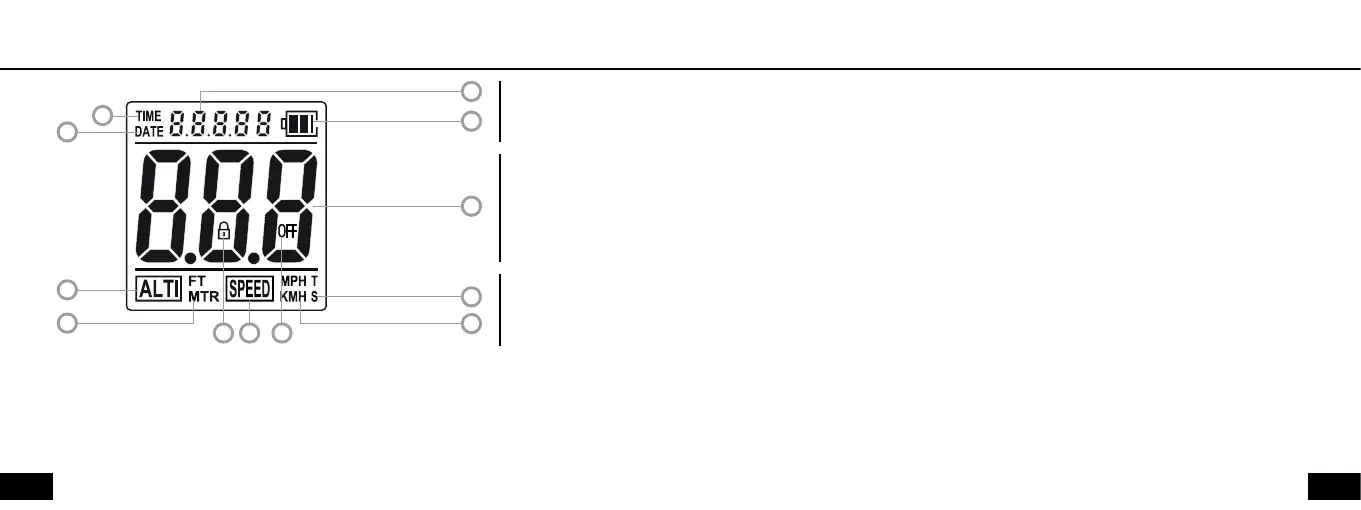Display
2 Time icon
3 Additional information, displaying:
- current date/time
- time in profile when in Profile Area
- date/time when in Logbook Area
4 Battery status
Battery Power Level icon – indicates the remaining battery capacity
Altitude / Speed Area
5 Main information, displaying:
- altitude when VISO is set to Alti-Meter mode
- speed when VISO is set to Speed-Meter mode
- detailed profile information when in Profile Area
- logbook information when in Logbook Area
- various setup information
Display
The display has the following characteristics by default (normal usage):
Date / Time Area
1 Date icon
2
1
12
3
4
5
6
Date /
Time Area
Altitude /
Speed Area
Status Area
11
10 9 8
7