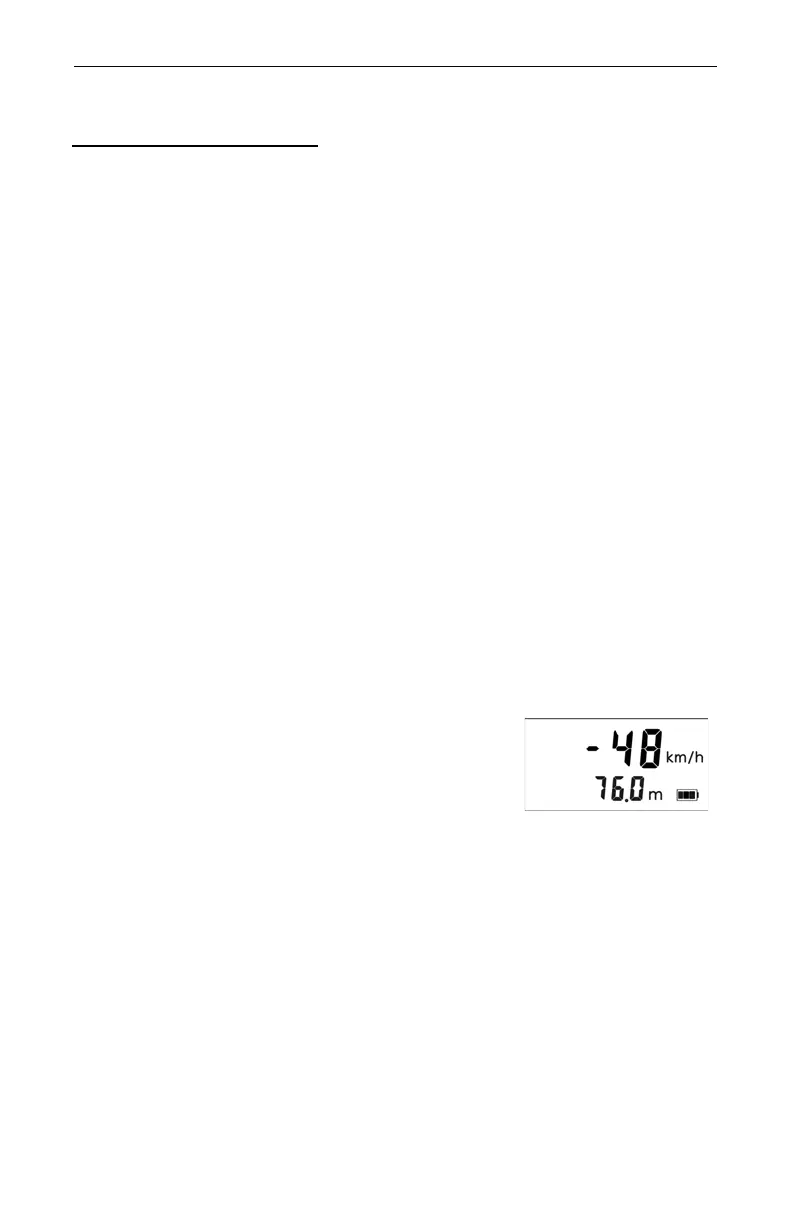Section #2 - Speed Measurements - Page 21
Copyright (c)[2013] Laser Technology, Inc. All rights reserved. Unauthorized duplication, in whole or in part, is strictly prohibited
Measuring a Moving Vehicle
1. Ensure that the TruSpeed is powered ON and that the Speed Mode is
active.
2. Use the aiming reticle to aim the instrument at the target vehicle's
license plate area and press the TRIGGER.
3. Continue to press the TRIGGER and keep the instrument sighted on the
target.
A low-pitched growl means that the instrument is attempting to lock
onto the target.
A low-pitched beep means that a measurement error occurred.
An error code will be displayed.
A high-pitched single beep means that a speed was captured.
The measured speed will be displayed on the LCD and projected
in the scope just below the aiming reticle.
While the instrument is attempting to lock onto the target, as long as the
TRIGGER is kept pressed, it will retry the speed measurement.
• In this mode, the instrument will attempt to lock onto the target
for up to 3.5 seconds. Information is accumulated until it gets a good
measurement or generates an error code.
• Consequently, it is very important that the aiming point on the target
remain constant for the entire measurement time. If you move the
instrument off the aiming point, it will generate an error code instead of
capturing a speed reading.
After you release the TRIGGER, the instrument will
display the most recent speed reading and the
distance at which it was captured or an error code.
When the most recent speed reading is displayed,
the display screen will look similar to Figure #17.
• The speed displays as a
negative number
if the target was going away
from you when it was measured.
• The speed displays as a
positive number
if the target was approaching
you when it was measured.
