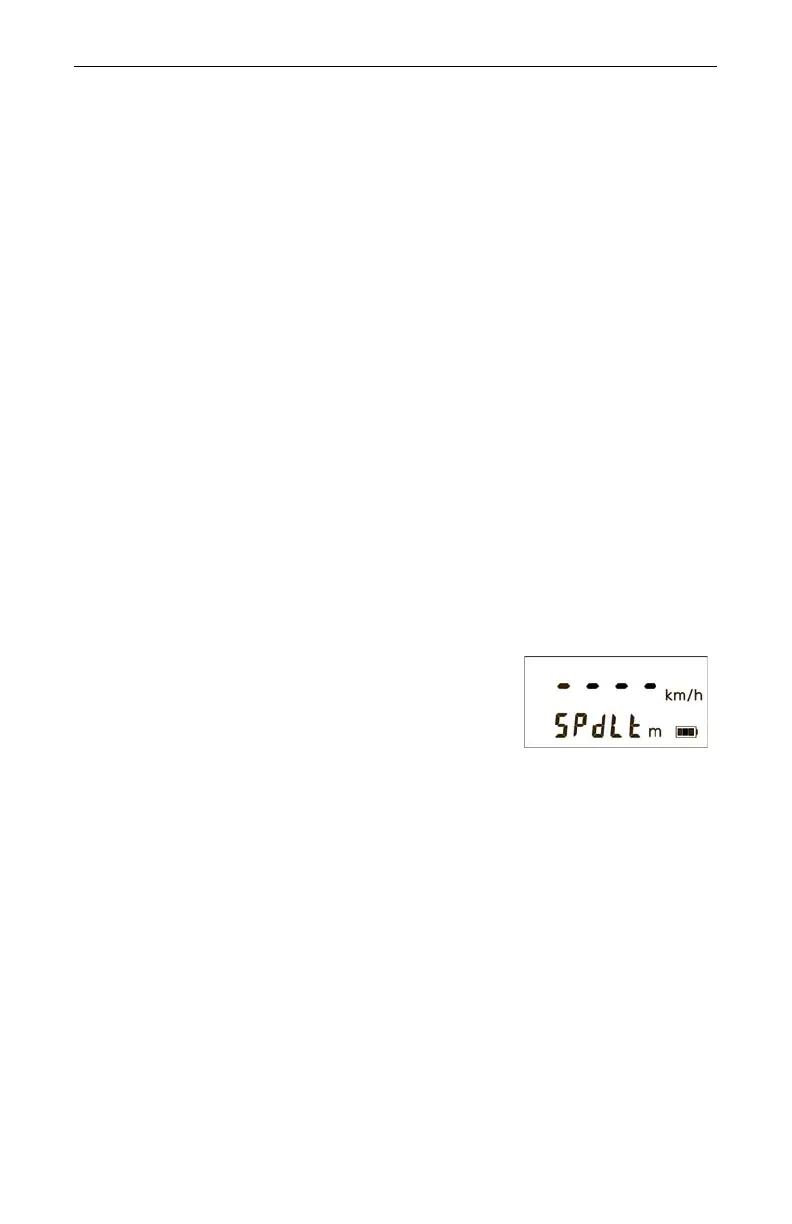Section #2 - Speed Measurements - Page 25
Copyright (c)[2013] Laser Technology, Inc. All rights reserved. Unauthorized duplication, in whole or in part, is strictly prohibited
• You are targeting a strong light source such as xenon headlights.
-or-
• A targeted vehicle is employing a laser jammer.
Regardless of the level of interference, you will never get an erroneous speed
reading.
•
If the laser jammer uses “smart” technology,
you will hear the jam tone
and the measured speed will flash.
•
If the laser jammer does not use “smart” technology or if the
interference is from a light source other than a laser jamme
r:
At a low level of interference, you will hear the jam tone and a
speed may be captured or an E03 error code may be displayed.
At a high level of interference, you will hear the jam tone and an
E07 error code will be displayed.
Optional Local Speed Limit Edit
The Local Speed Limit Edit feature allows you to enter the local speed limit into
the TruSpeed. For information about entering the local speed limit, see page 33.
Once you have entered the local speed limit:
• “SPdLt” will appear in the lower display
on the initial Speed Measurement
Screen as Figure #22 shows.
• The instrument will emit a high-pitched
single beep when it successfully
completes a speed measurement that is
less than the local speed limit.
• The instrument will emit a high-pitched
double beep when it successfully
completes a speed measurement that is
equal to or above the local speed limit.
Your TruSpeed may not include the Local Speed Limit Edit feature. It is
a factory-defined option that is set when the instrument is shipped.
