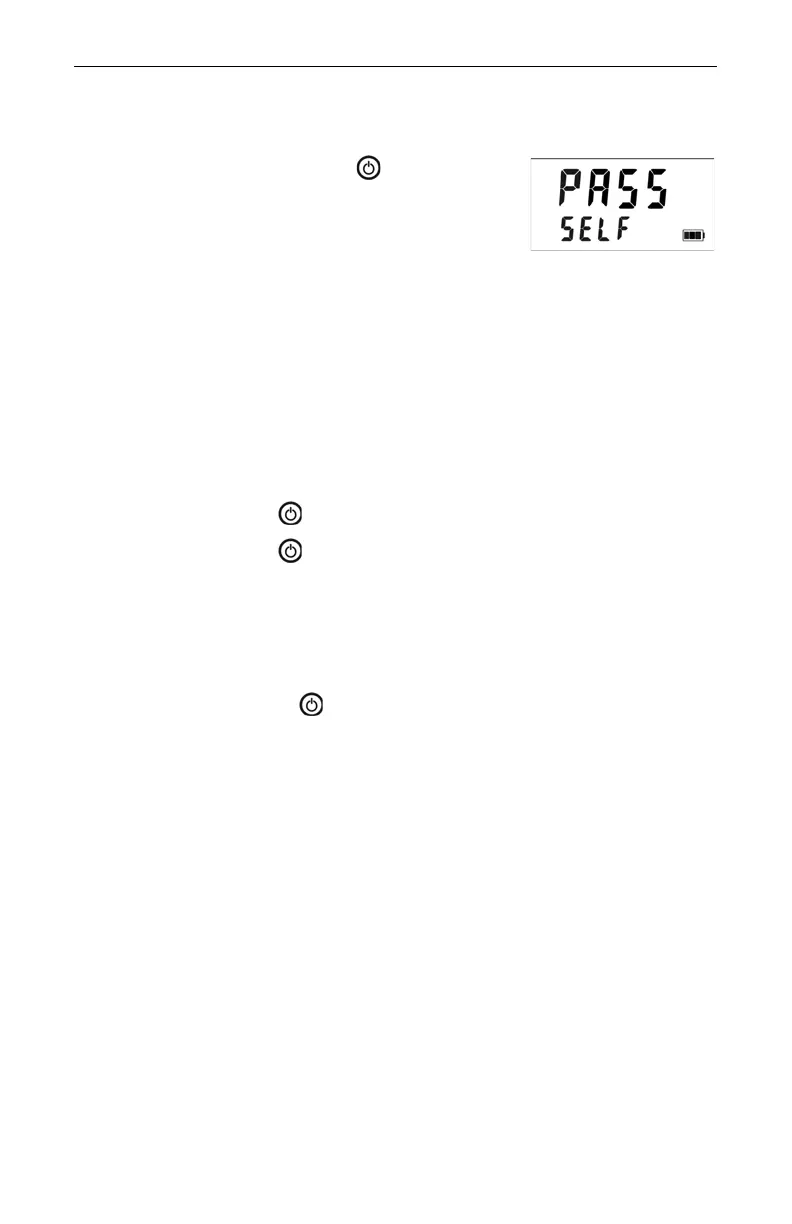Section #1 - Getting Started - Page 11
Copyright (c)[2013] Laser Technology, Inc. All rights reserved. Unauthorized duplication, in whole or in part, is strictly prohibited
Powering ON the TruSpeed
1. Press the TRIGGER or the button.
Briefly, the instrument’s microcontroller
will perform the Self Test.
•
If all tests prove positive,
“PASS” appears briefly in the upper display and
“SELF” appears in the lower display as Figure #10 shows.
Then the Speed Mode will be active and the Speed Measurement
Screen will be displayed (page 17).
•
If all tests do not prove positive,
the appropriate error code will appear in
the upper display (page 16).
Powering OFF the TruSpeed
1. Press and hold the button for approximately 3 seconds.
If the instrument fails the Self Test:
1. Press the button to power OFF the TruSpeed.
2. Press the button to once again power ON the
TruSpeed and repeat the Self Test.
If the error repeats and you need assistance, contact LTI.
See the inside front cover for LTI contact information.
To help save its batteries, the TruSpeed has a factory-defined power
OFF interval. The instrument will automatically power OFF if there is
no activity for a period of 15 minutes. Instrument activity includes any
button presses.
