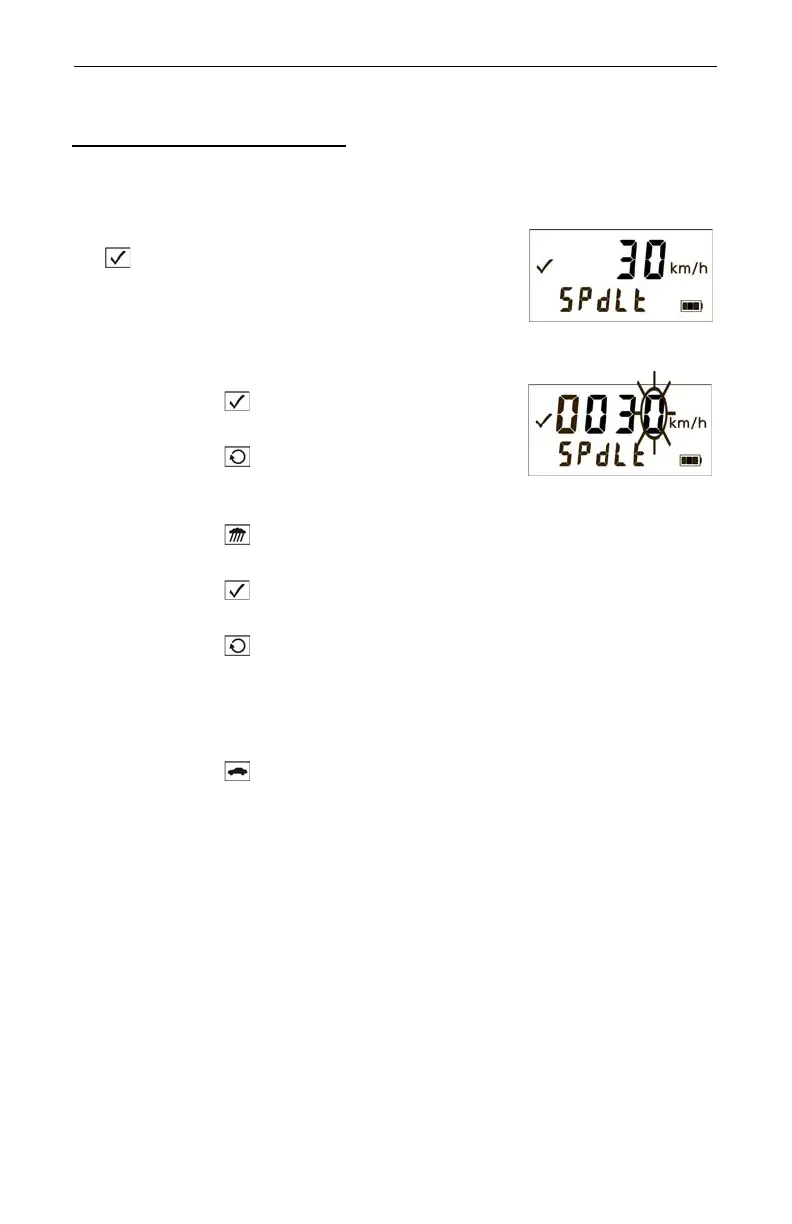Section #3 - Test Mode and Instrument Tests - Page 33
Copyright (c)[2013] Laser Technology, Inc. All rights reserved. Unauthorized duplication, in whole or in part, is strictly prohibited
Optional Local Speed Limit Edit
To display the Speed Limit Edit Screen, press
the button repeatedly until the screen display
looks similar to Figure #30. The current value
associated with the local speed limit appears in the
upper display In this example the local speed limit is
30 km/h.
1. Press the button 5 times. The initial
screen should look similar to Figure #30.
2. Press the button to edit the local speed
limit. The right-most digit will flash as shown
in Figure #31.
• Press the button to add 1 value of the
flashing digit.
• Press the button to subtract 1 from the
value of the flashing digit.
• Press the button to move to the digit to
the left of the flashing digit.
Valid Values: 0 to 322 km/h.
Entering a value of 0 km/h disables
this feature.
• Press the button to store the value as the local speed limit.
If you entered a valid value,
the instrument will emit a single beep
and store the value as the local speed limit.
If you entered an invalid value
, the instrument will emit a double
beep and the previous value will be reset.
Your TruSpeed may not include the Local Speed Limit Edit feature. It is
a factory-defined option that is set when the instrument is shipped.
• When factory default settings are restored (page 14),
the Local Speed Limit Edit value is set to 0 km/h.
• See page 25 for information about taking speed
measurements after entering a value other than zero
for the Local Speed Limit.
