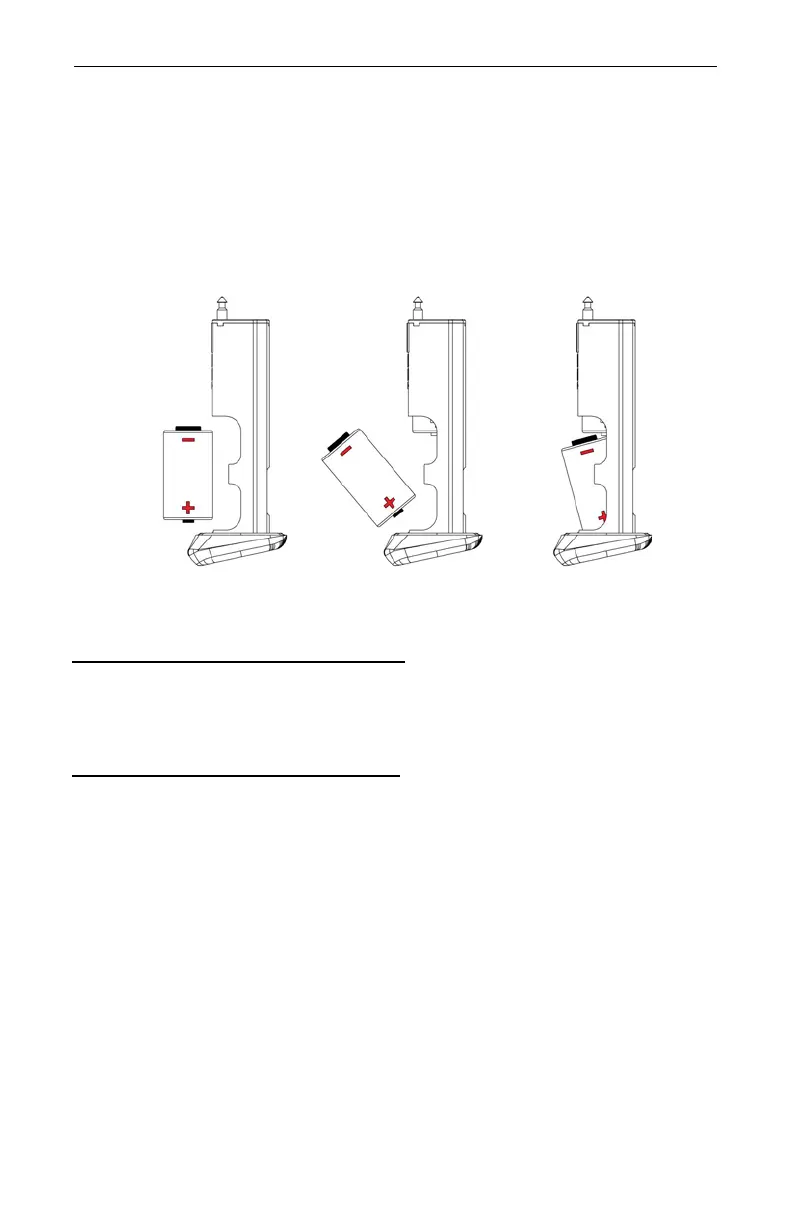Section #1 - Getting Started - Page 9
Copyright (c)[2013] Laser Technology, Inc. All rights reserved. Unauthorized duplication, in whole or in part, is strictly prohibited
Removing the Batteries from the Battery Tube
To remove the batteries from the Battery Tube, just reverse the above
instructions
Re-inserting the Battery Tube into the Handle
The Battery Compartment is designed to the Battery Tube only fits one way.
1. Align the notched edges of the Battery Tube with those of the Battery
Compartment.
2. Slide the tube into the compartment until it locks into place.
If you decide to assume the risk of using batteries shaped like
Figure #6A (page 8), it is critical to follow the recommended
orientation of the + and - ends when inserting the batteries into the
battery tube. See Figure #9. If this battery type and size is
inserted incorrectly, it causes fatal damage to the laser.
