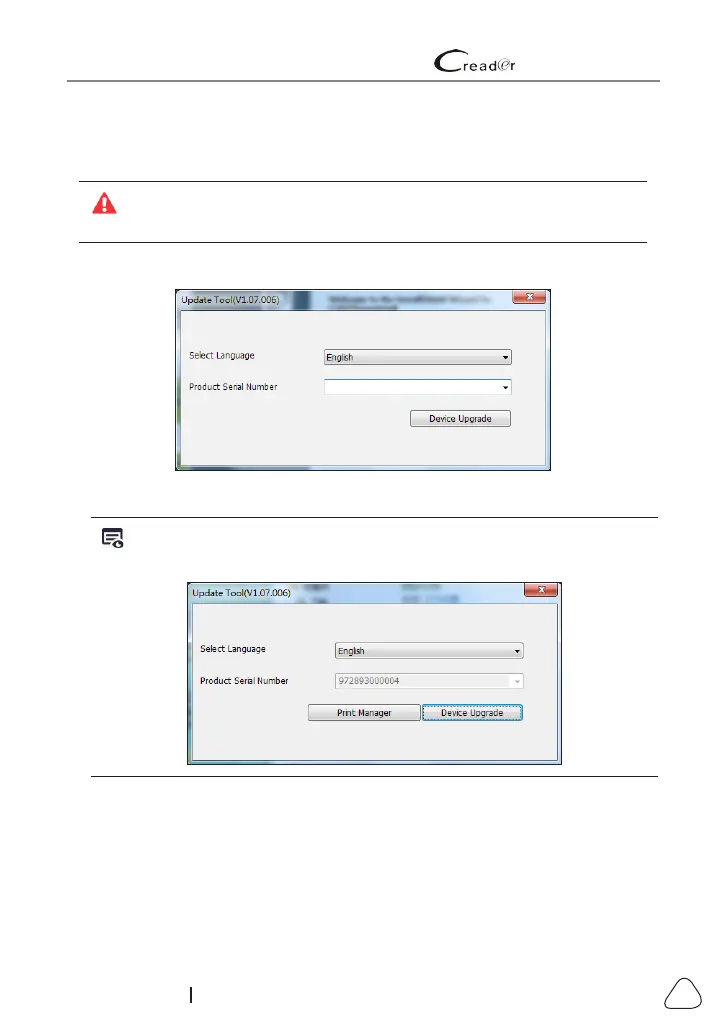LAUNCH 629 User's Manual
41
www.x431.com +86 755 8455 7891
4). Write down the Serial Number and Register code for later use.
2. Register the scanner on the update tool .
For beer experience, it is recommended to register and upgrade the tool
rst. But if not, the tool can also be used normally.
1). Launch the update tool, a screen similar to Fig. 8-3 will appear:
Figure 8-3
Note: After the Product Serial Number is entered, it will display in gray and
the "Print Manager" module will be activated immediately.
2). Select the target language and enter the Serial Number, click [Device
Upgrade], a screen similar to the following gure will appear.