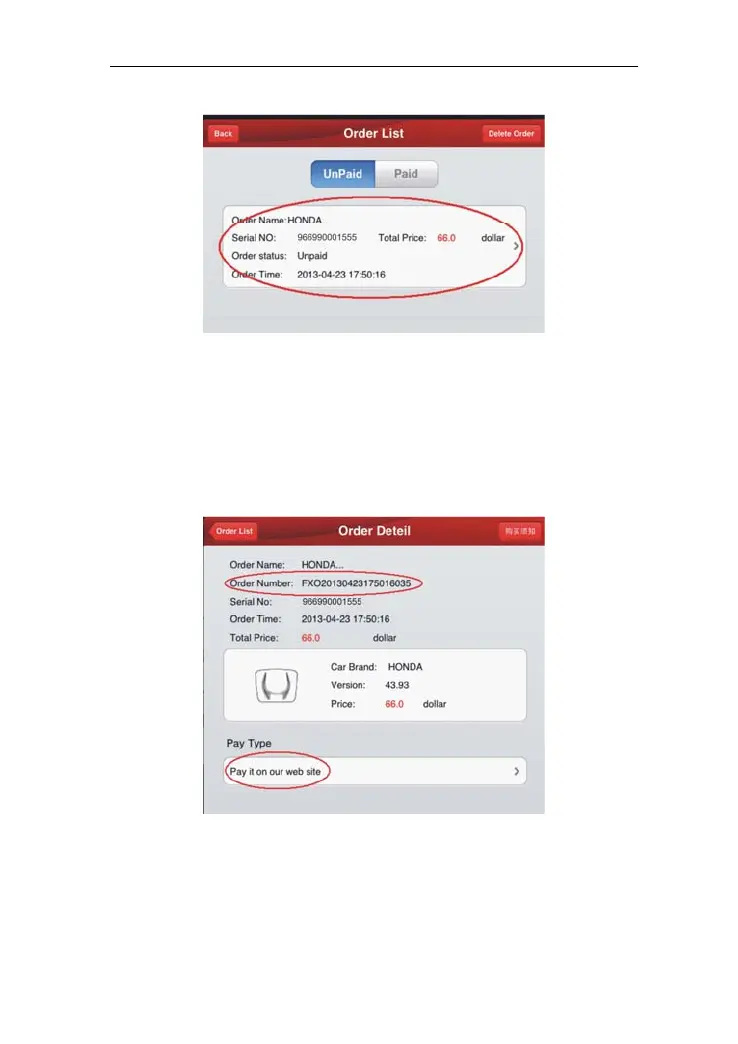LAUNCH EasyDiag user’s guide
Fig4.14
After you click the space which marked in red circle in Fig4.14, it
would pr
ovide some useful information as in the Fig4.15, such as
diagnosis soft order name, order number, product serial number,
total price, order status, and order time.Please comfire those
information, and take a note about the order number which is the
most important.
Fig4.15
PAYMENT: Right now, it only supports payment on our web site, like
Fig4.16. In th
e future, we will launch more type of payment. After
click button, the browser will automatic jump into LAUNCH user
center login page.
15