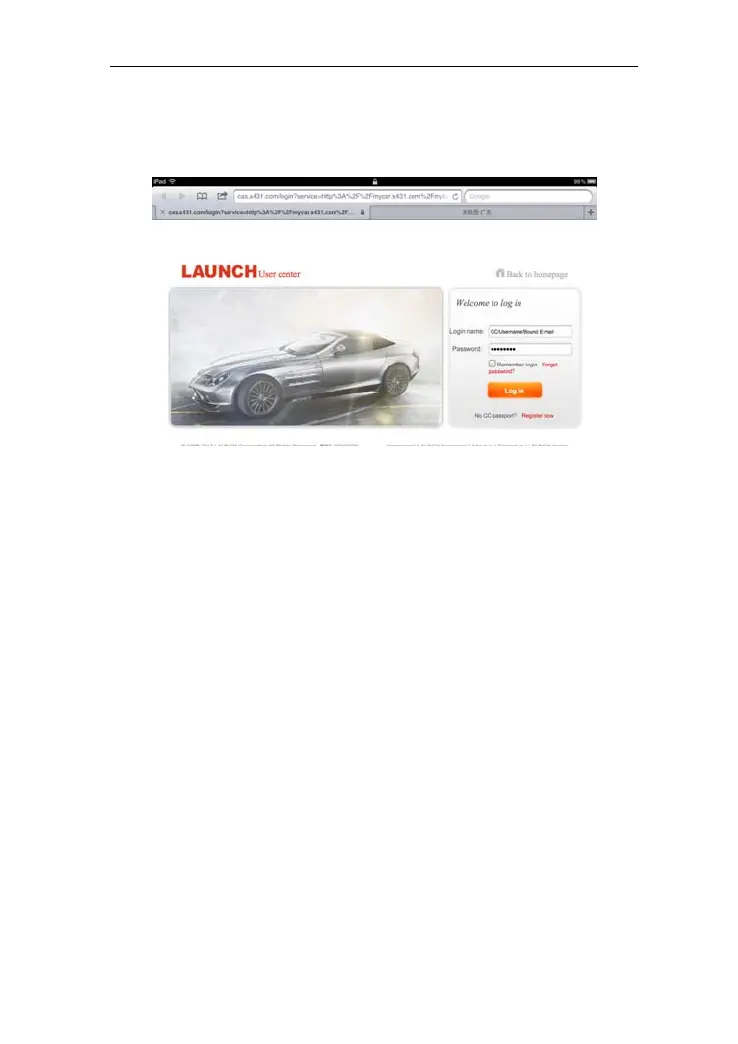LAUNCH EasyDiag user’s guide
Use the Login name and password, which you have registered
before, which is same as EasyDiag app login account.
Fig4.16
WARM TIPS:
z
Payment done with RMB can only access Chinese
diagnostic software. Subsequent purchase with this
serial number must be paid in RMB only.
z
Payment done with USD can access diagnostic
software of all developed languages. Subsequent
purchase with this serial number must be paid in
USD only.
After login successfully, the web page will include order information.
Please
confirm the order information, especially for the order
number. See Fig4.17
16