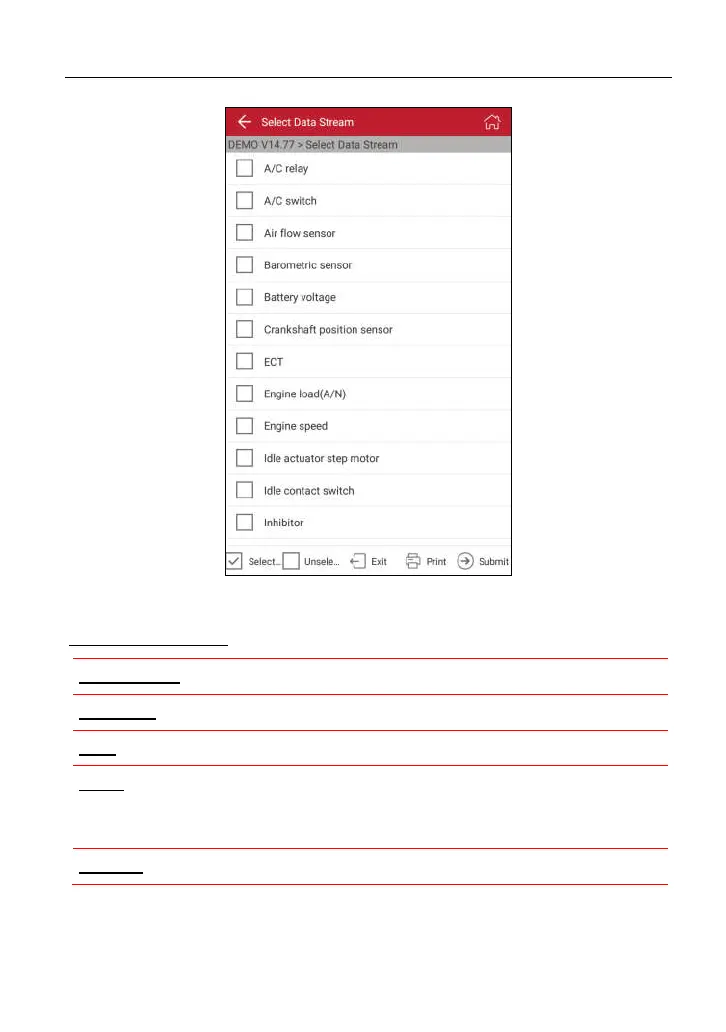LAUNCH
X-431 PROS MINI User Manual
24
Fig. 4-18
On-screen Buttons:
Select Page:
Tap it to select all items of the current page.
Unselect:
Tap it to deselect all data stream items.
Exit:
Tap it to return to the home screen.
Print:
Tap it to print the current screen. To perform printing, you need to
purchase a MINI printer manufactured by LAUNCH separately. For details on
printer setting, see Chapter 4.10.3 “Launch wireless printer connection”.
Submit:
Tap it to confirm and jump to the next step.
After selecting the desired items, tap “Confirm” to enter the data stream reading
page.