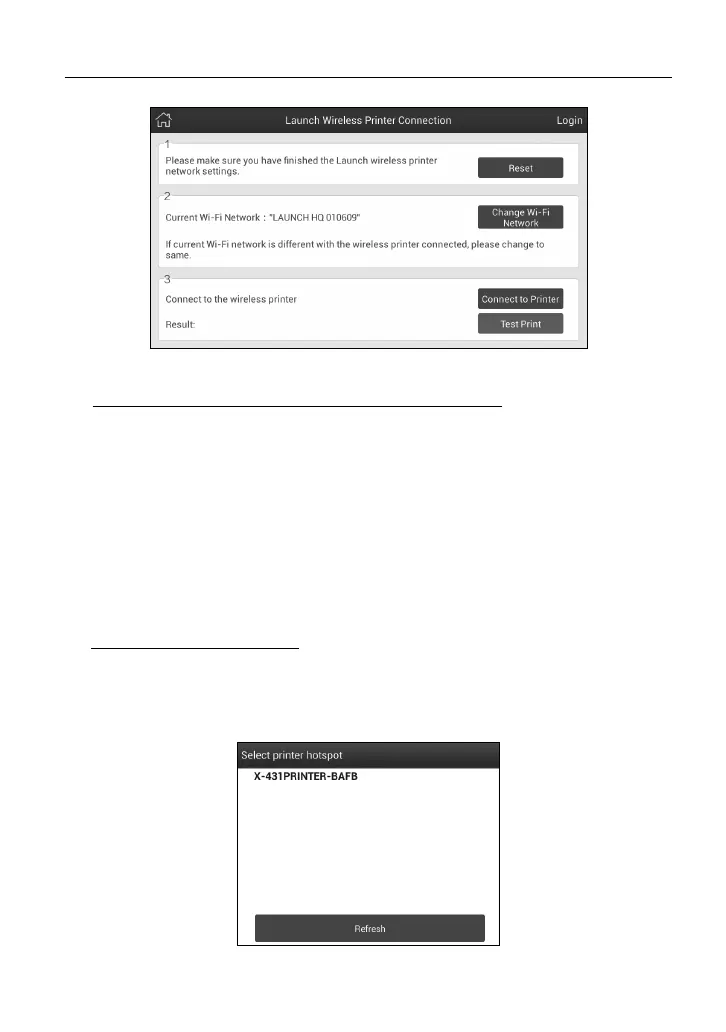LAUNCH
X-431 PROS MINI User Manual
31
Fig. 4-21
A. If it is the first time you have operated this printer, please proceed the
following:
2. For initial use, you are suggested to reset the printer: Press and hold [MODE]
& [FEED] for 8 seconds, the following resetting command will be printed out:
at + default = 1
ok
at + reboot = 1
rebooting...
3. Tap “Reset” to configure the printer.
Step 1: Connect the printer:
Tap “Scan” to select the desired printer hotspot ID with X-431PRINTER
-XXXX (XXXX stands for 4 characters), and then tap “Connect” to enter Step
2.
