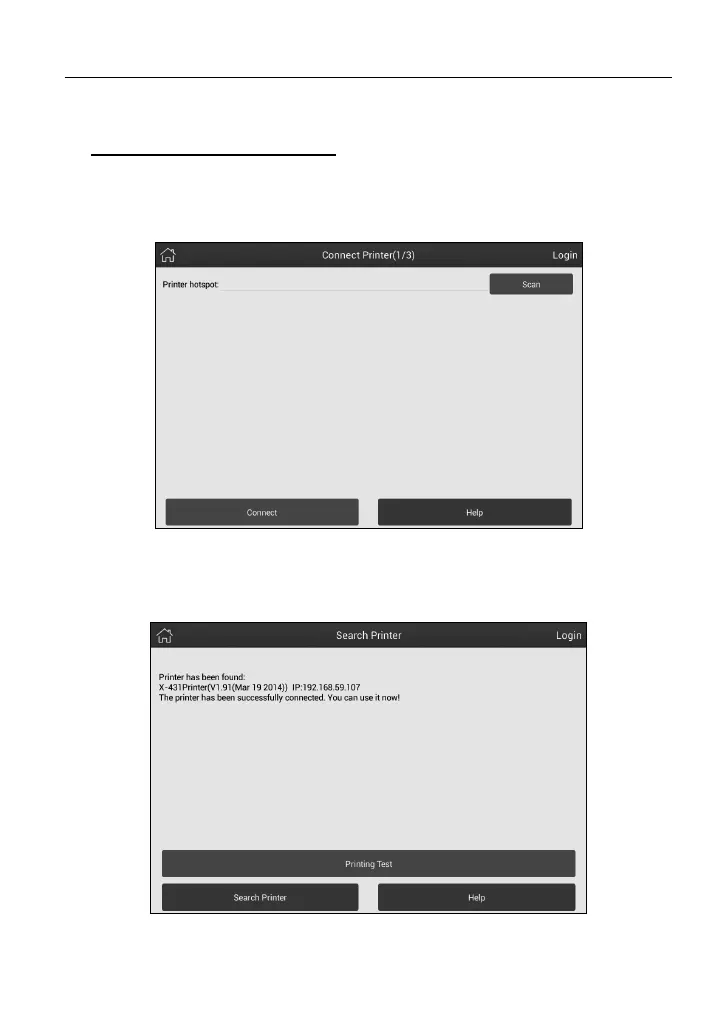LAUNCH
X-431 PROS MINI User Manual
32
Fig. 4-22
Step 2: Join the printer into LAN:
Tap “Scan” to select the desired local network from the list, and type in the
security password (If it is an open network, password is not required), and
then tap “Confirm”.
Fig. 4-23
1. Once the network of the printer is connected and the printer is found, tap
“Printing test” to test the printing.
Fig. 4-24
