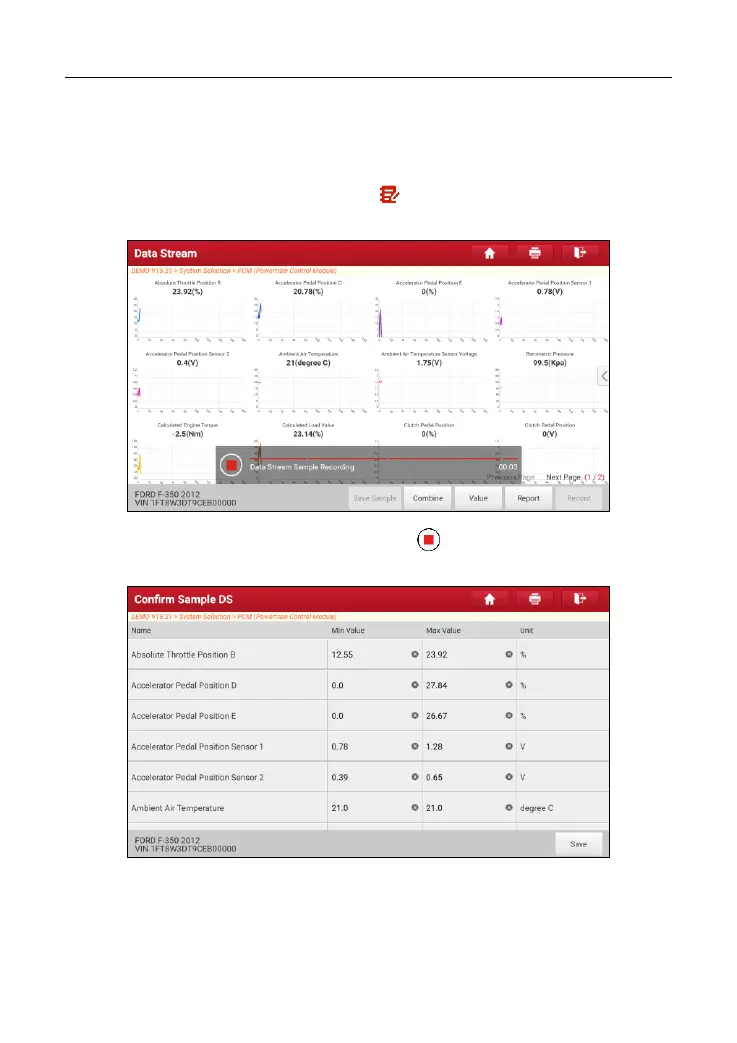LAUNCH X-431 V+ V4.0 User Manual
49
data stream items and save it as DS sample file. Each time you run the data
stream items, you can call out the corresponding sample data to overwrite the
current standard range.
Tap it to start recording the sample data ( Note: Only data stream items with
measurement units will be recorded), the following screen will appear:
Once the recording process is complete, tap to stop it and navigate to the
data revision screen.
Tap the Min./Max. value to change it. After modifying all desired items, tap
Save
to save it as a sample DS file. All DS files are stored in
User Info -> Data
Stream Sample
.