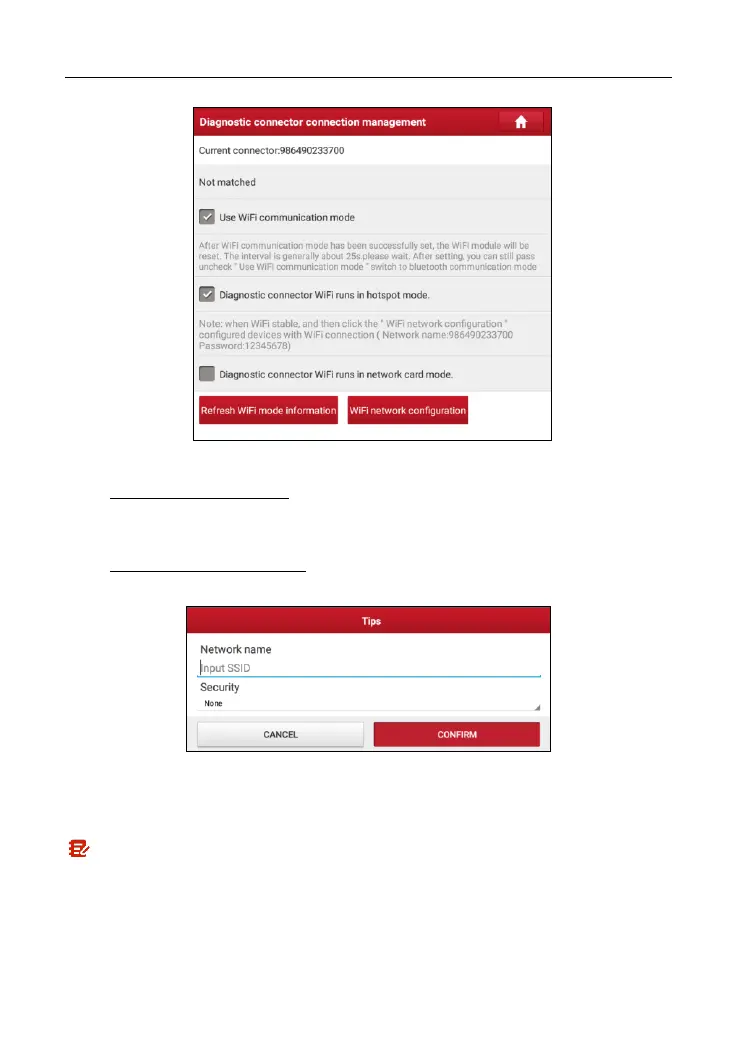LAUNCH X-431 V+ V4.0 User Manual
79
4. There are two Wi-Fi communication modes available for the VCI module.
Work as Wi-Fi hotspot: Once enabled, the VCI module and the tablet
automatically connect and form a LAN network to make communication. In
this case, the tablet cannot surf the Internet.
Work as network adaptor: Once enabled, a Wi-Fi connection dialog box
appears:
Input the Wi-Fi network name and access password (if the network is
encrypted) until it is properly connected. In this case, the tablet can surf the
Internet and communicate with the VCI module.
Note: Please be sure to keep the VCI powered on while performing the operation.
9.4 Activate VCI
This item lets you to activate a new VCI device.