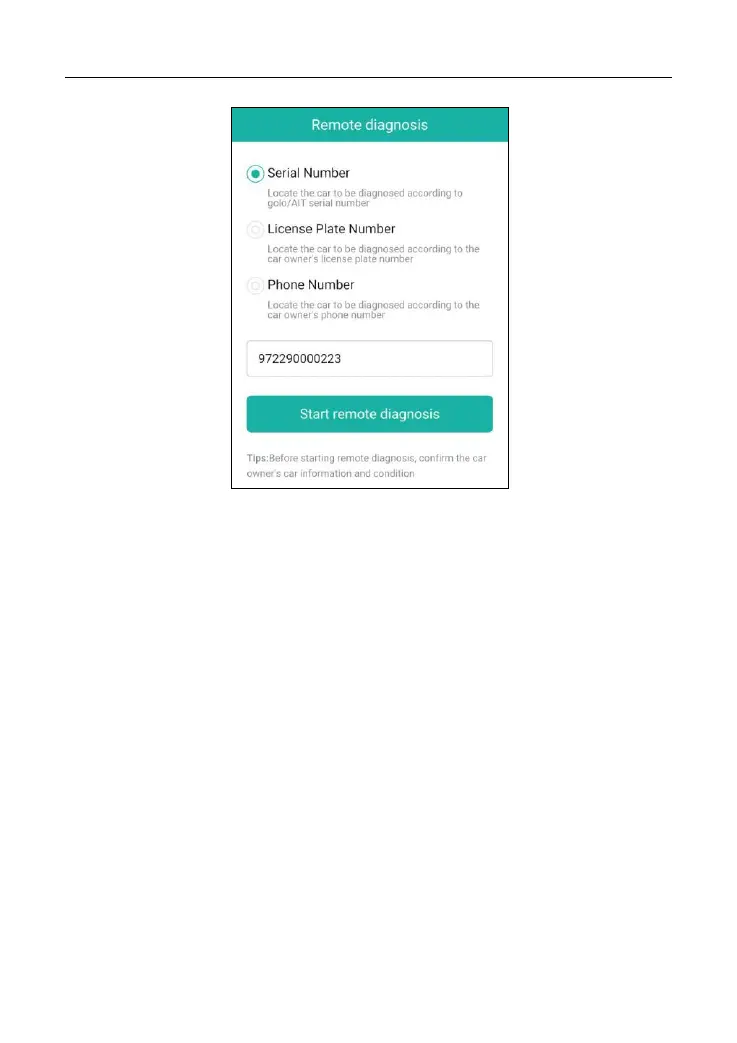LAUNCH X-431 V+ V4.0 User Manual
61
4. Tell the partner to check the box Serial number and enter the Serial Number
provided by you, and then tap Start remote diagnosis to control your device
remotely.
In process of remote diagnosis, please note the following things:
1) You are not suggested to execute any actions.
2) The partner is not allowed to save any diagnostic reports or records on
your handset.
The operations in remote diagnosis are same as those in local diagnose. Once
the session is complete, a remote diagnostic report will be automatically
generated.
5.4 Feedback
This item allows you to feedback your diagnostic problems to us for analysis and
troubleshooting.
Tap
Feedback
, a pop-up message will appear: