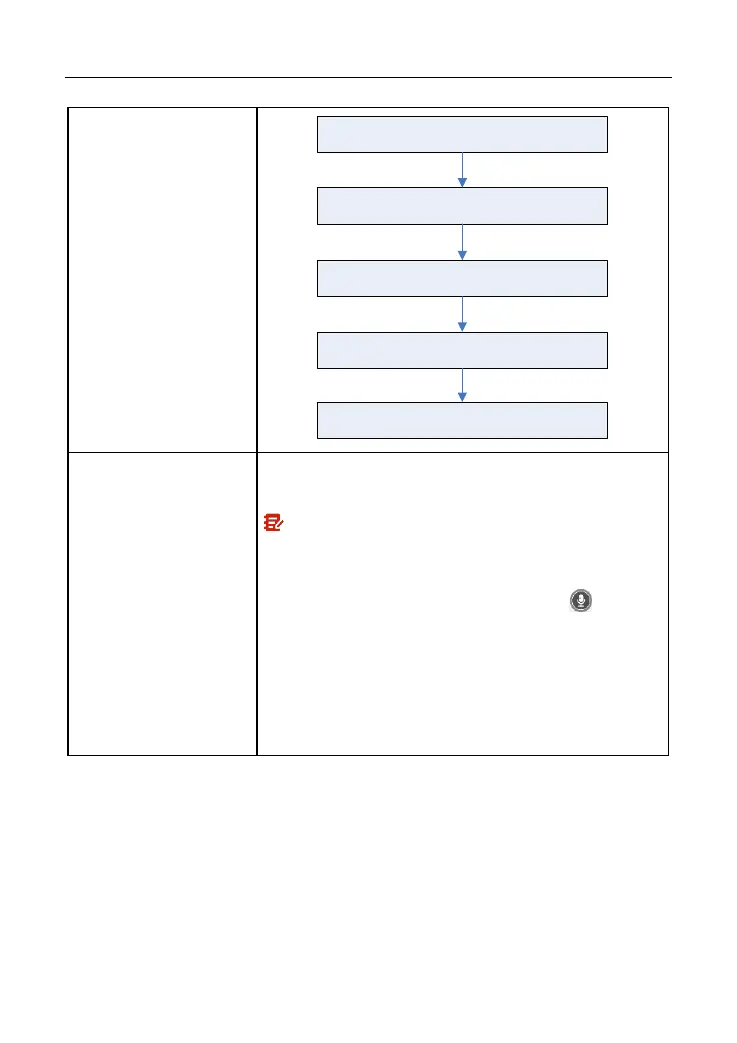Tap “Request control remote device”
Wait for partner’s confirmation
Start connecting after request confirmed
Start Diagnosis
Generate diagnostic report
If you need support, just use this option to invite a
technician to perform a remote control on your tool.
Note:
Remote diagnosis has the same diagnostic steps as
manual diagnosis.
In process of remote diagnosis, tap the button to
send voice message.
Once you received the report from the partner, tap
View Report
to view its details. All diagnostic reports
are saved in
User Info
->
My Reports -> Remote
Reports
.