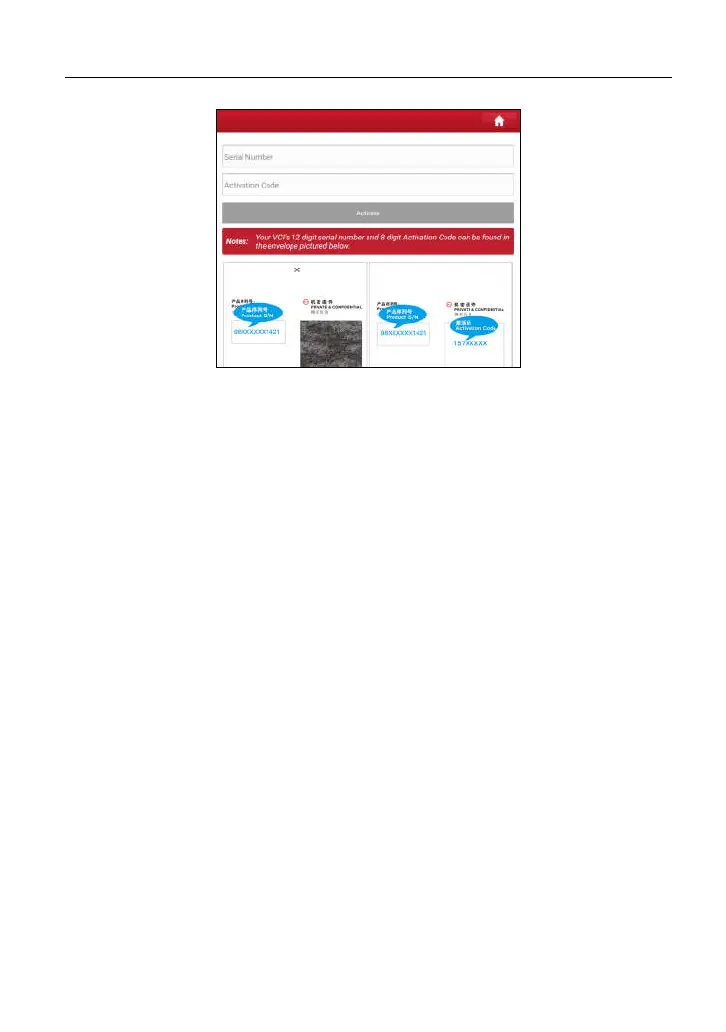LAUNCH X-431 Euro Mini User Manual
45
Fig. 9-3
Input the Serial Number and Activation Code, and then tap “Activate” to activate
the VCI dongle.
For details on how to obtain Activation Code, tap the link below to get help.
9.4 Firmware Fix
Use this item to upgrade and fix diagnostic firmware. During fixing, please do not
cut power or switch to other interfaces.
9.5 My News
This option allows you to receive some commercial and promotional activity
messages.
9.6 Profile
Use this item to view and configure personal information.
www.diagtools.eu, Pernavas 43A, Riga, Latvia, LV-1009, +37129416069, info@diagtools.eu