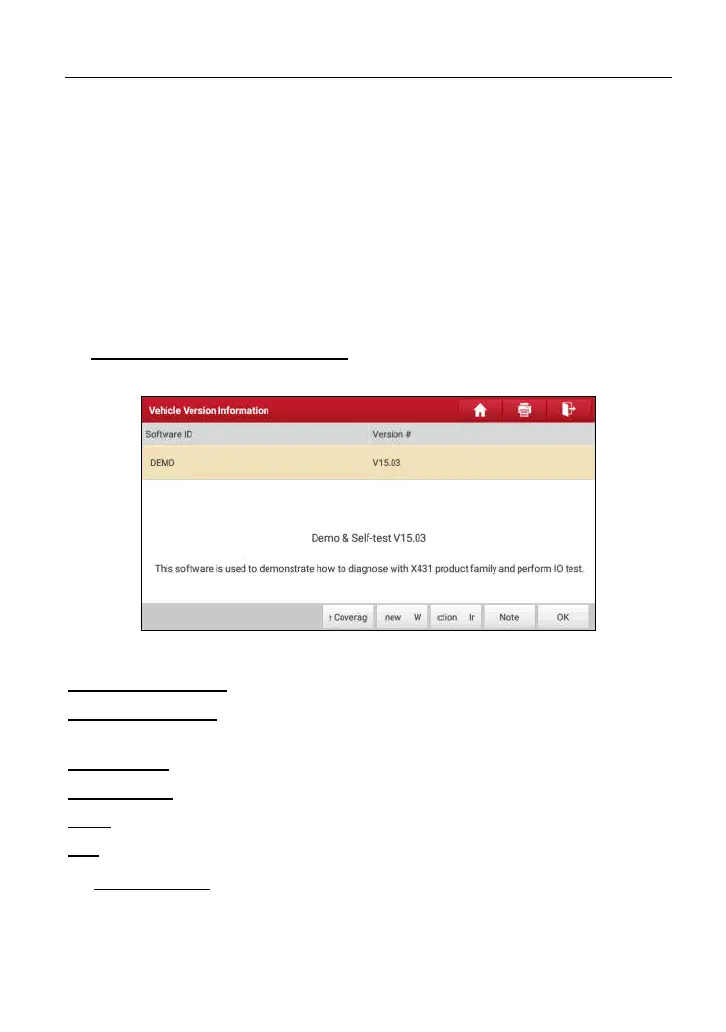LAUNCH X-431 Euro Mini User Manual
17
5 Diagnosis
5.1 Diagnose
Tap “Diagnose” to enter the vehicle selection page.
Tap a corresponding diagnostic software logo, and then follow the on-screen
instruction to access the diagnostic software.
Take Demo as an example to demonstrate how to diagnose a vehicle.
1). Select diagnostic software version: Tap the “DEMO” to go to Step 2. (Note: If
more than one version is available on this tool, it will be listed on the screen.)
Fig. 5-1
On-screen Buttons:
Vehicle Coverage:
Tap to view the vehicle models that the current diagnostic
software covers.
What’s New:
Tap to view the optimized items and newly added function.
Introduction:
Tap to check the software function list.
Note:
Tap to read some precautions on using the current diagnostic software.
OK:
Tap it to go to next step.
2). Select test item: Select the desired test item to proceed.
www.diagtools.eu, Pernavas 43A, Riga, Latvia, LV-1009, +37129416069, info@diagtools.eu