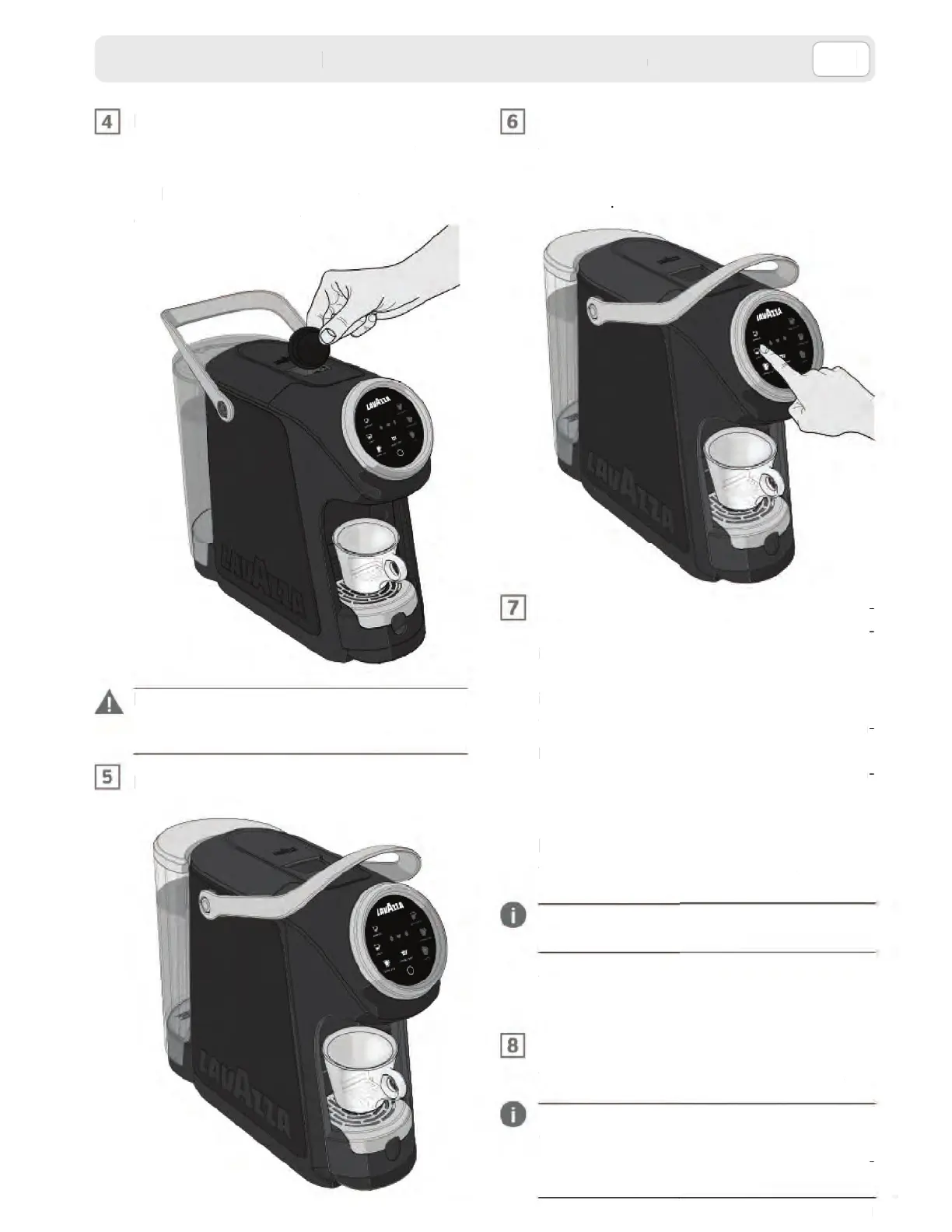11
EN
Verify that the machine is ready (the coffee key
will light up to a steady light).
Press one of the coffee supply keys to start
delivering.
During the heating-up phase, the desired bev-
erage can be pre-selected by simply press-
ing the respective icon (this icon will be fully
switched on whereas all the other beverages
icons will be switched off).
When the machine reaches the set-point tem-
perature, the state will have to change from
“heating-up” to “Ready to brew”, and the ma-
chine will start the preselect beverage.
In any case, the preselection can be cancelled
by pressing the same button again (the machine
will return to the previous condition).
Be careful when reserving a drink, do not forget to
put a cup under the dispenser
When the machine is ready, it will automatically
starts dispensing.
The machine will automatically stop delivering
when the programmed measure is reached.
During the coffee brewing phase, the pressed key
will flash.
After delivering, the key will light up again to in-
dicate that the machine is ready.
PREPARING COFFEE BREWING
Position the cup or mug on the cup rest grid,
then pull up the capsule loading handle.
When the capsule loading handle is open, insert
the LAVAZZA Blue or Expert capsules in the
appropriate pod-holder
Never put fingers or objects in the pod-holder.
Only LAVAZZA Blue or Expert capsules must
be inserted into the pod-holder.
Lower the capsule loading handle.
E
rify that the machine is ready
the coffee key
ill light up to a steady li
.
Press one of the coffee su
l
ke
s to start
e
iverin
urin
the heatin
-up phase, the desired be
ra
e can
e pre-se
ecte
y simp
y press
ng the respective icon
this icon will be fully
switc
e
on w
ereas a
t
e ot
er
evera
es
cons will be switched off
.
hen the machine reaches the set-point te
perature, the state will have to chan
e from
“heatin
-u
to “Rea
to brew”, and the m
ine wi
start t
e prese
ect
evera
e.
n a
case, t
e
rese
ection can
e cance
e
by pressing the same button again
the machine
ill return to the previous condition
Be careful when reservin
a drink, do not for
et to
ut a cu
un
er t
e
is
ense
hen the machine is ready, it will automatically
starts
ispensin
e mac
ine wi
automatica
y stop
e
iverin
en t
e programme
measure is reac
e
Durin
the coffee brewin
phase, the pressed key
ill
lash
fter delivering, the key will light up again to in
icate t
at t
e mac
ine is rea
y
REPARI
G COFFEE
BREWI
osition the cup or mu
on the cup rest
rid,
t
en pu
up t
e capsu
e
oa
ing
an
e.
hen the capsule loadin
handle is open, insert
t
e
V
ZZ
Blue or Exper
capsu
es in t
e
appropriate po
-
o
er
ever put fin
ers or ob
ects in the pod-holder.
Onl
LAVAZZA Blue or Ex
ert ca
sules must
e inserte
into t
e
o
-
o
e
ower t
e capsu
e
oa
in
an
e.