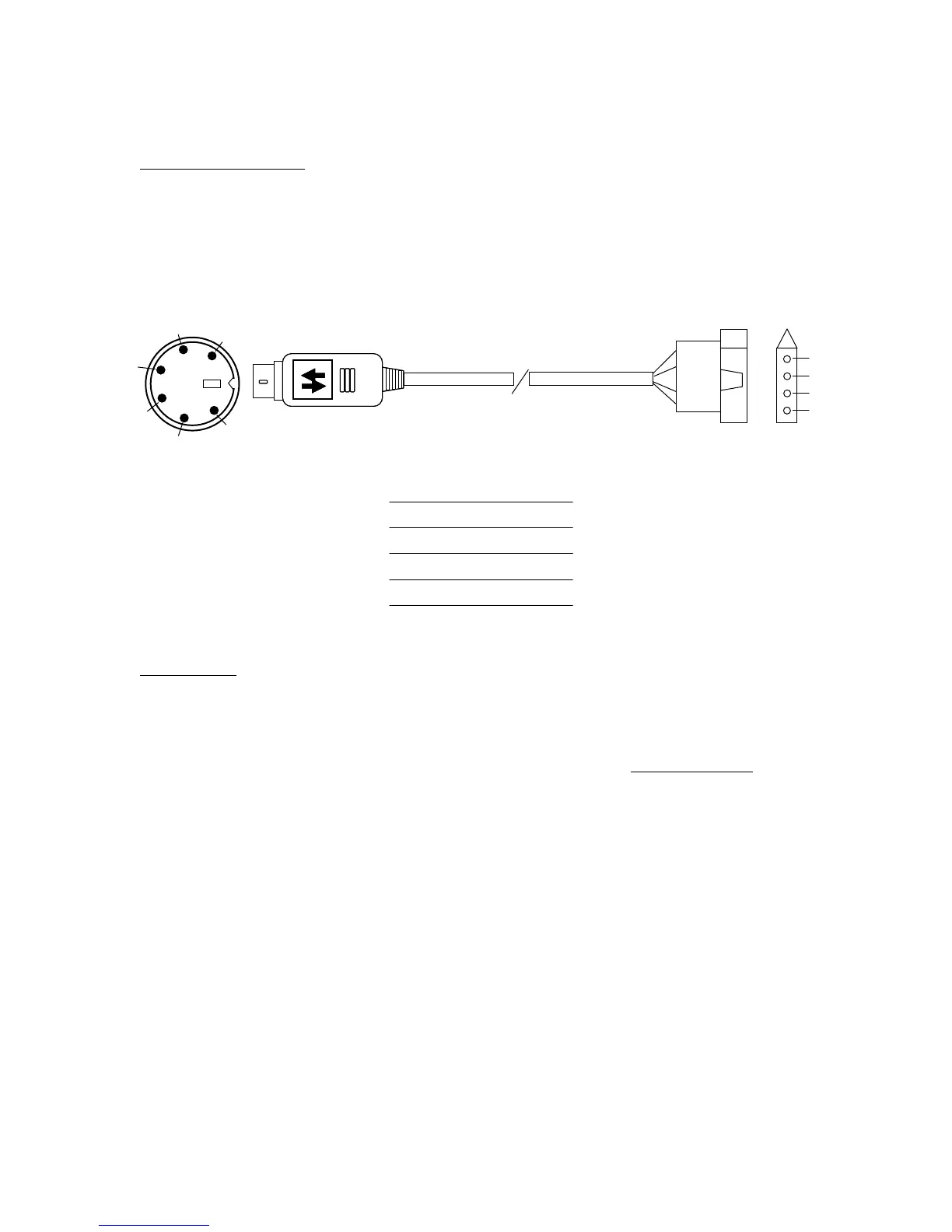9
Application Notes
Fixed Station Operation
Your AT-7000 operates well as a base-station tuner. You can position it on top of, or under the
radio. Placing it elsewhere on your operating desk is possible, but you would need to
“homebrew” a longer control cable; LDG does not provide a longer cable. Here is the control
cable pinout information if you desire to make your own interface cable:
Expert Button
Your AT-7000 has a control button and LED inside the case that may prove useful in certain
situations. To access this “expert” control, carefully remove the top of the case by unscrewing the
four screws that hold it on. The button and LED are located on the PC board near the front panel
on the left. Use caution when transmitting with the cover removed; high RF voltages
may be
present. LDG recommends that you use an insulated rod to press the button.
The following functions are available:
Full reset: press and hold the button while powering on the radio and tuner. Hold for at least ½
second after powering up. The LED will light for about 6 seconds, go off for ½ second, then flash
back on for about ½ second before going off. All memories will be cleared.
Manual Bypass: Press the button for less than ½ second, then release to put tuner in bypass
mode. The LED will blink once.
Memory Tune: Press the button for less than ½ to 2.5 seconds to start a memory tune cycle. As
you hold the button down the LED will light to indicate you are in the proper time interval.
Release the button while the LED is lit. The tuner will automatically default to a full tune cycle if
no parameters are stored for the present frequency.
1
3
5
2
4
6
1
3
2
4
6
5
1
4
S
1
2
3
4
Not Connected
Green
Blue
Red
Black
Shield
DIN Plug Molex Plug
6
5
1
4
S
1
2
3
4
Not Connected
Green
Blue
Red
Black
Shield
DIN Plug Molex Plug
DIN Plug
To Tuner
Molex Plug
To Radio
Cable
Not to
Scale
