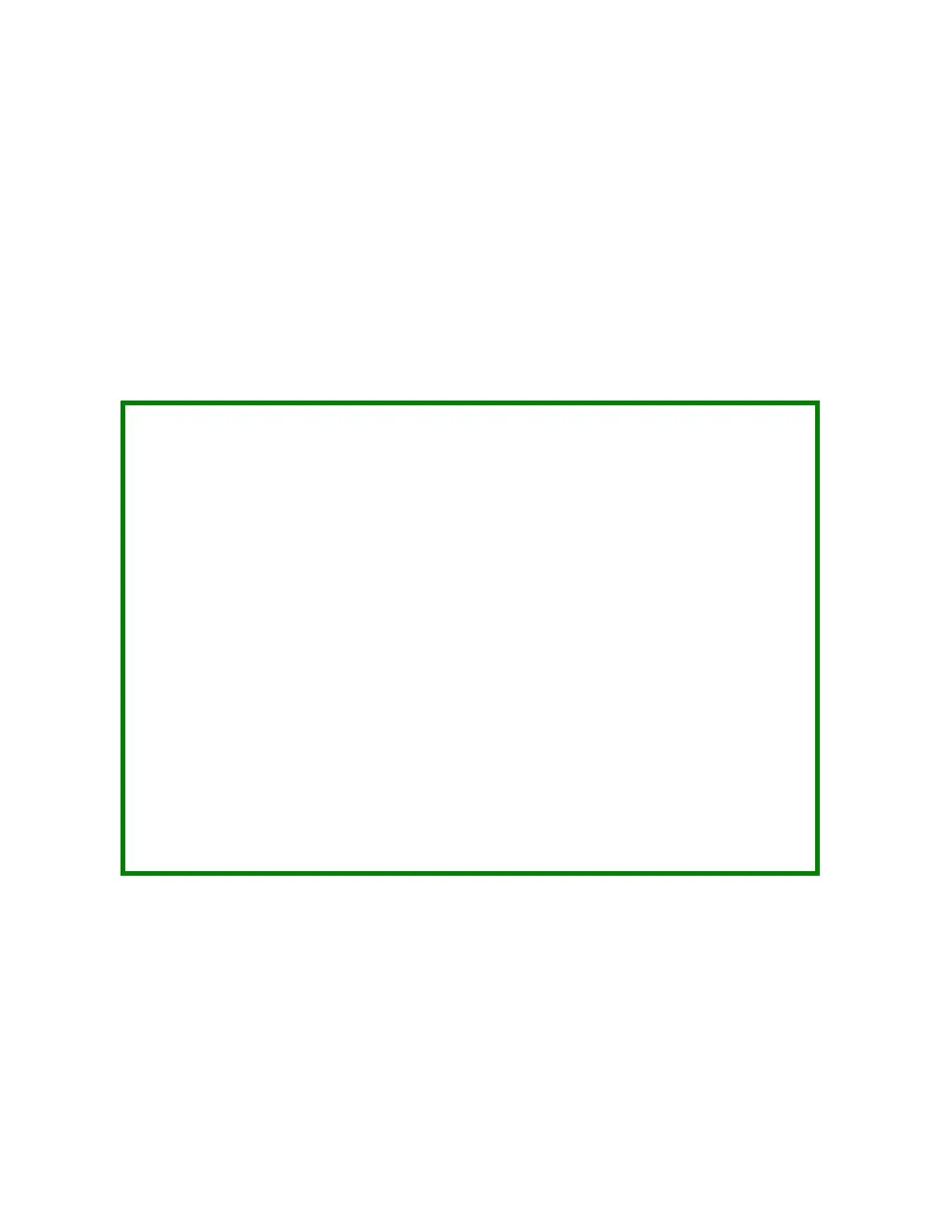Introduction
Congratulations on selecting the LDG AT-897 tuner. The AT-897 is designed to work as an integrated
component of your Yaesu FT-897 transceiver. It will tune dipoles, verticals, Yagis or virtually any coax-fed
(unbalanced) antenna. It will match an amazing range of antennas and impedances, far greater than some
other tuners you may have considered. Also, it consumes very little power while tuning and zero power
otherwise, which makes it ideal for battery-powered operations.
LDG pioneered the automatic, wide-range switched-L tuner in 1995. From its laboratories in St. Leonard,
Maryland, LDG continues to define the state-of-the-art in this field with innovative automatic tuners for
every amateur need.
Jumpstart, or “Real hams don’t read manuals!”
Ok, but at least read this one section before you transmit:
1. Connect the CAT/Linear jack on your FT-897 (D) transceiver to the CAT In
jack on your AT-897 tuner using the provided cable.
2. Connect the HF/50 MHz jack on your FT-897 transceiver to the Radio jack on
your AT-897 tuner using the provided coaxial cable jumper.
3. Connect the Y-ACC cable. The red end goes to the radio’s ACC port. The black
end goes to the tuner’s OTT port.
4. Connect your antenna coax lead to the Antenna jack on the back of your AT-
897.
5. Power up your FT-897 and select the desired operating frequency.
6. Press the Tune button on the front panel of your AT-897 tuner until the red
LED comes on, then immediately release.
7. Wait for the tuning cycle to end (red LED goes off).
8. You’re ready to transmit
3