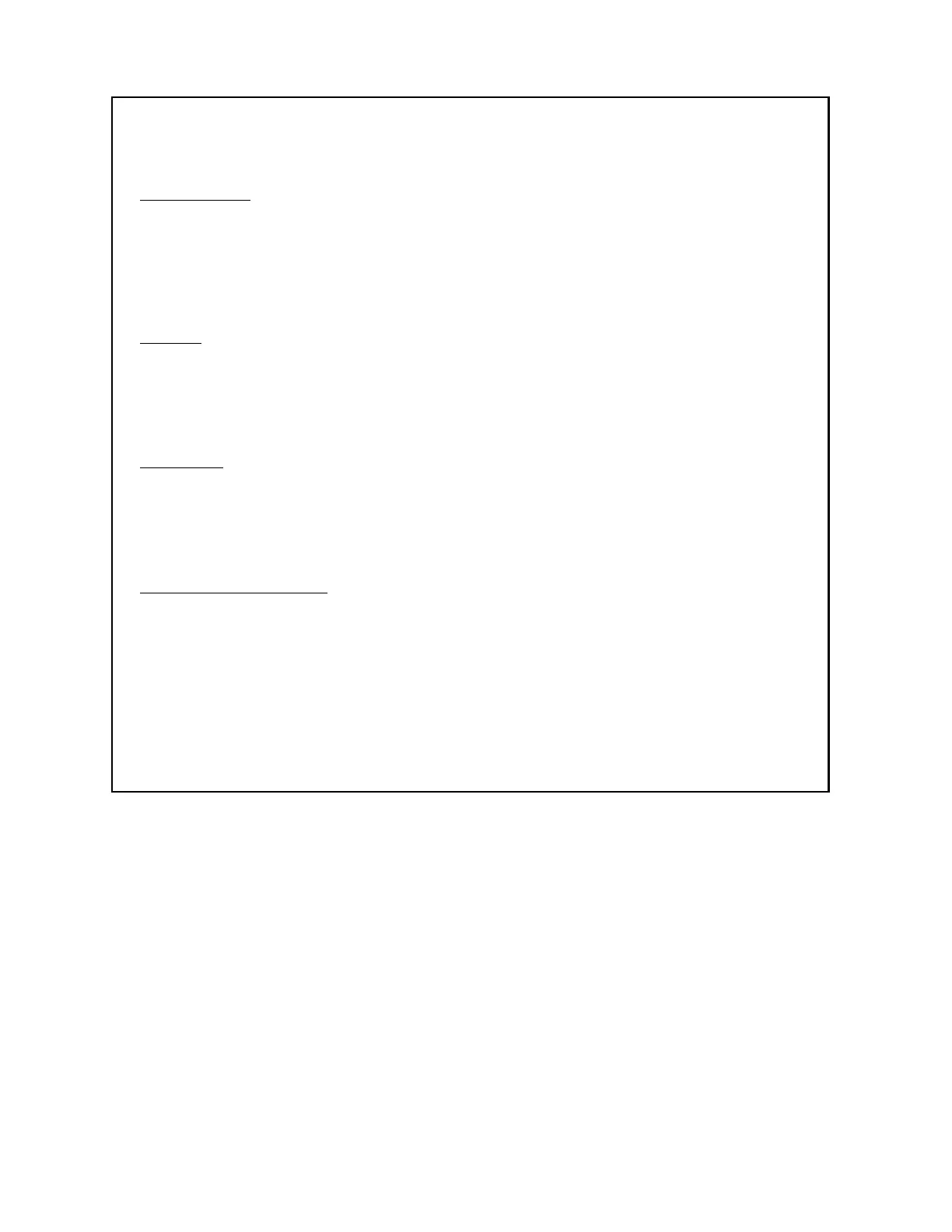Operating Instructions
Operation couldn’t be simpler:
Normal operation
Simply press the tune button on your AT-897 tuner until the red LED lights, then immediately release. The
radio will automatically switch to CW mode, transmit a carrier and start a memory tune. When the tuning
cycle ends, the radio will automatically unkey and revert to its previous mode. If no match is found the
tuner will automatically start a full tune cycle. If a good match is found (SWR of 1.7 or below), the setting
will be stored to memory.
Full Tune
If you want to force a full tune cycle, press and hold the tune button on the AT-897 until the red light
comes on, then goes off, then release. The radio will transmit a carrier and the tuner will start a full tune
(does not look at the memories). When the tuning cycle ends, the radio will automatically unkey and revert
to its previous mode. If a good match is found, the setting will be stored to memory.
Bypass mode
To place your AT-897 in bypass mode, press the Tune button on the front of the AT-897 tuner and quickly
release before the red LED comes on (less than a half-second). The tuner will switch to bypass; RF from
your FT-897 transceiver will go directly to the antenna with no matching. There are no LED indicators for
the bypass mode.
A word about tuning etiquette
Be sure to pick a vacant frequency to tune. With today’s crowded ham bands, this is often difficult.
However, do your best to avoid interfering with other hams as you tune. Your AT-897’s very short tuning
cycle, usually only a few seconds or so, minimizes the impact of your tuning transmissions.
9
