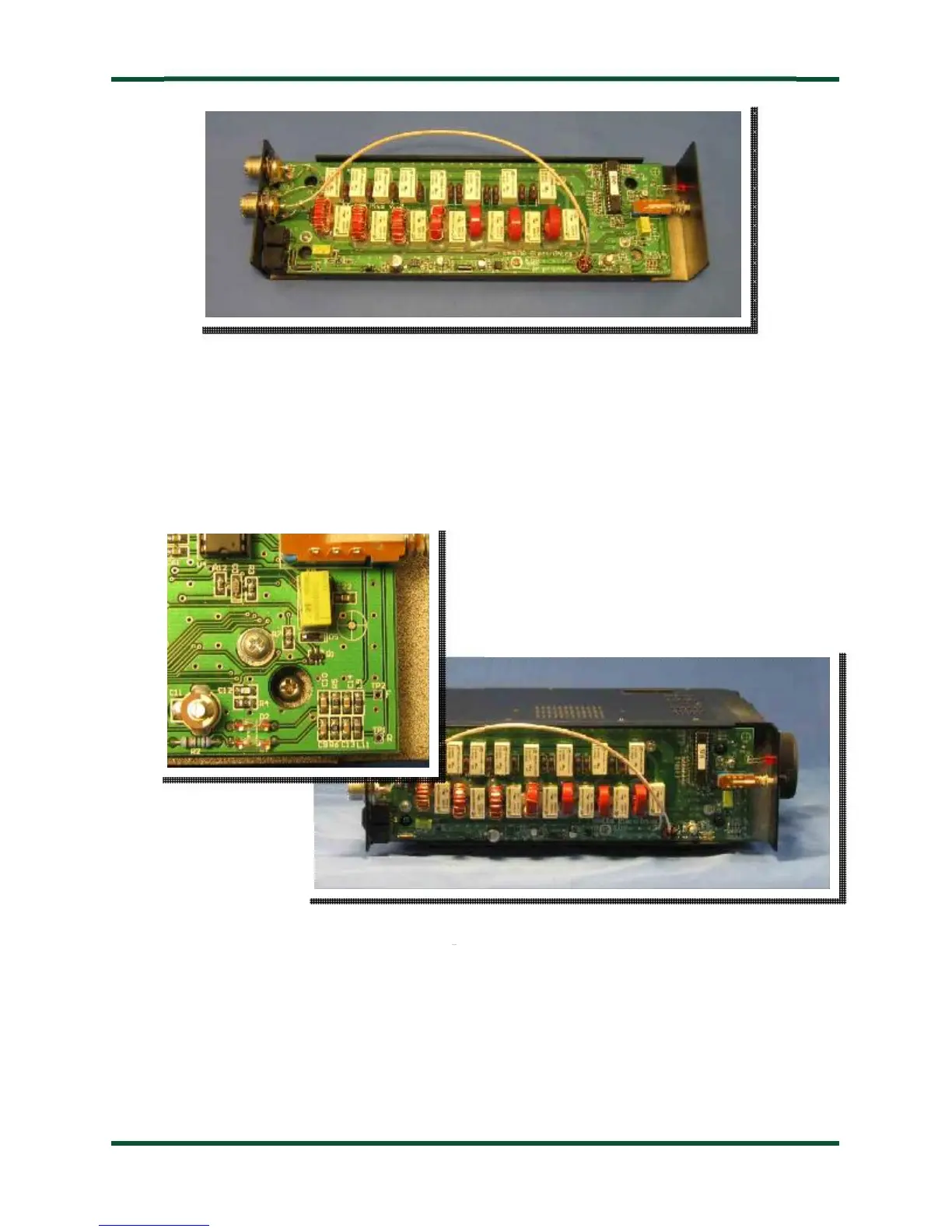PAGE 10
4.Position the AT-897Plus on the left side of the FT-897, over the screw holes that used to
hold on the radio’s plastic feet. The end of the tuner with the SO-239 jacks goes toward the
rear of the radio. There are four recessed mounting holes inside the AT-897Plus, these should
line up with the holes in the side of the radio. Using a magnetized screwdriver or tweezers,
place the four included mounting screws into the mounting holes and carefully tighten them.
Do not over tighten.
5.Place the cover back on the tuner and replace the screws that hold it on.
6.Screw the four plastic feet onto the left side of the tuner.
That’s it! Next, follow the instructions on how to connect the cables.