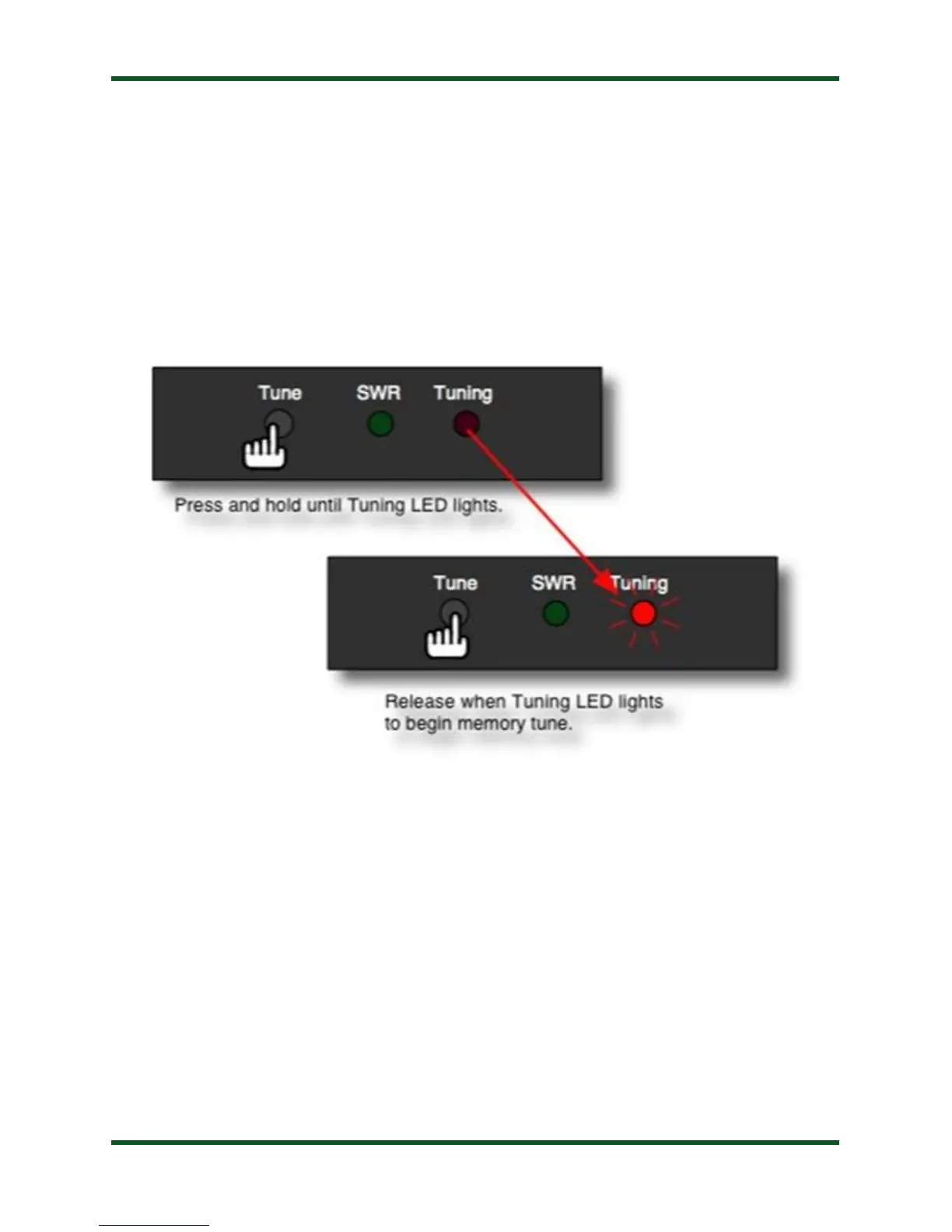PAGE 11
Initiate a Memory Tune Cycle: To initiate a memory tuning cycle using the front panel of the
KT-100, you must first change the radio’s mode to one of the continuous carrier modes, such as
AM, CW, or FM. Press and hold the Tune button on the front of the KT-100 until the Tuning
LED lights up. Key the transmitter and release the Tune button. A memory tuning cycle will
begin. When tuning is complete, you may return to the operating mode previously set.
