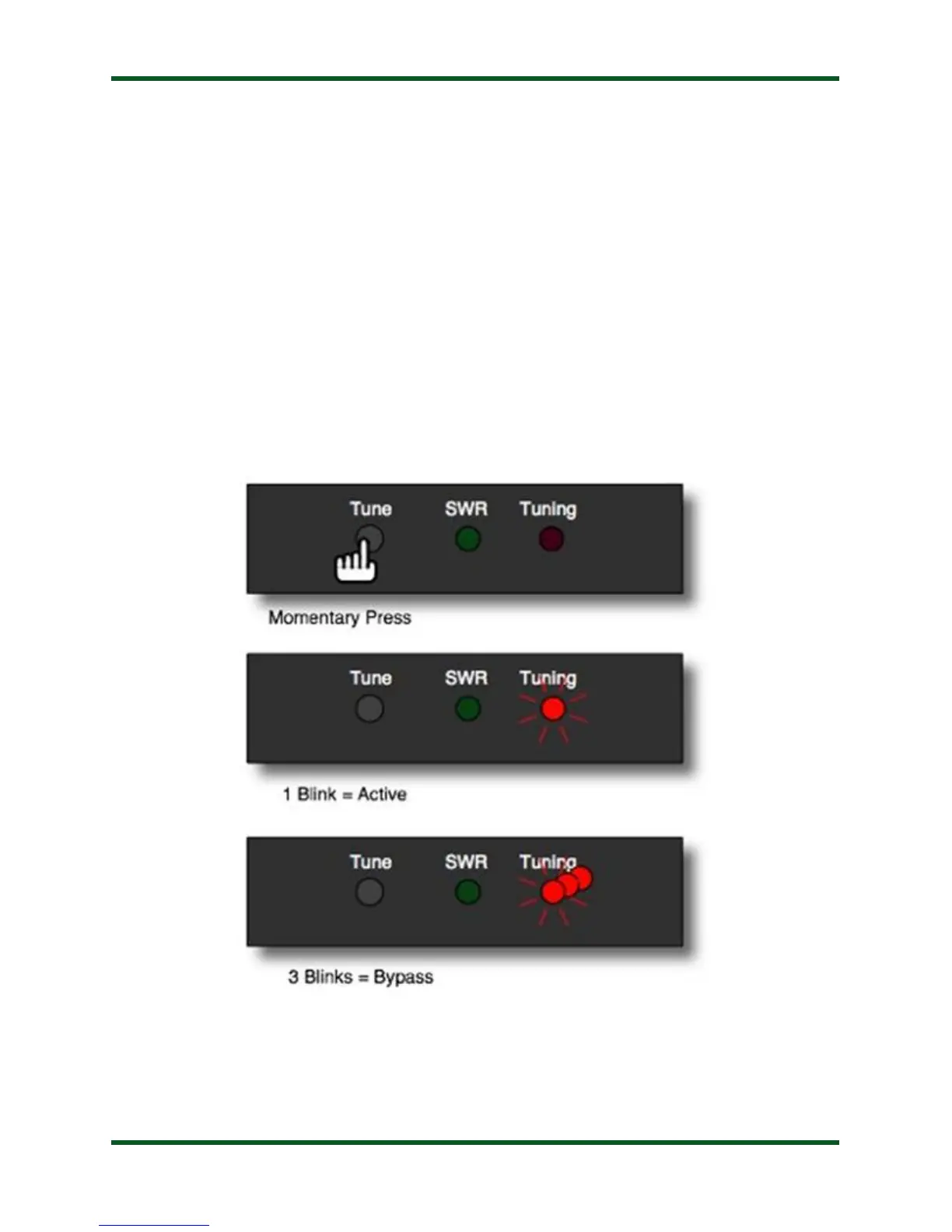PAGE 10
Operation From the KT-100 Front Panel
Normally, the KT-100 is best operated from the transceiver front panel AT button, but there
are certain circumstances in which operating from the KT-100 front panel gives more control.
There are three operations which can be carried out by use of the front panel button on the KT-
100: Toggle bypass mode, start a memory tune, or force a full tune:
Toggle Bypass Mode: To toggle between bypassed and active mode, press the front panel
Tune button on the KT-100 momentarily. The Tuning LED will flash three times to indicate
that the tuner is in bypass mode. Press the front panel Tune button momentarily again to recall
the previous tuner settings. The Tuning LED will flash once to indicate that the tuner is no
longer bypassed. This function may be useful if you wish to compare antenna performance with
and without the benefit of the tuner’s matching network.
