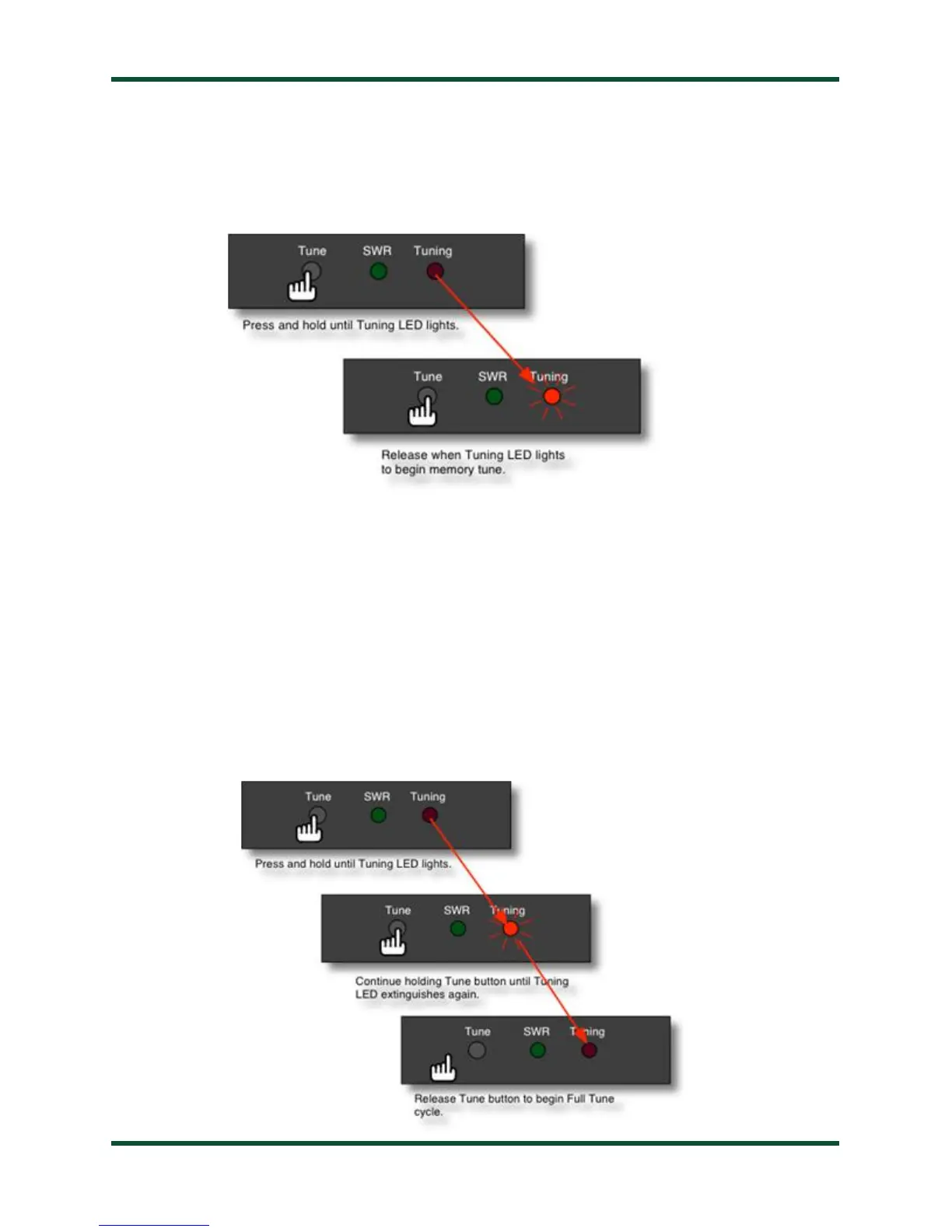PAGE 9
Initiate a Memory Tune Cycle:
To initiate a memory tuning cycle, key the transmitter, then press and hold the Tuning button
on the front of the Z-100Plus until the Tuning LED lights up, then release. A memory tuning cycle
will begin.
Force a Full Tune Cycle:
Sometimes, if you are transmitting on a previously tuned frequency, performing a memory
recall tune will find a stored match that is acceptable, but is not as optimal as could be. This could
be the case if you recently made modifications to your antenna, for example. In this case, forcing a
full tune will cause the Z-100Plus to seek a better match than the match already stored in memory
for this frequency.
To force a full tuning cycle, key the transmitter, then press and hold the Tune button on the
front panel of the Z-100Plus until the Tuning LED lights up, and keep holding until the Tuning
LED goes out again. Release the Tune button once the Tuning LED goes out. A full tuning
cycle will begin.
