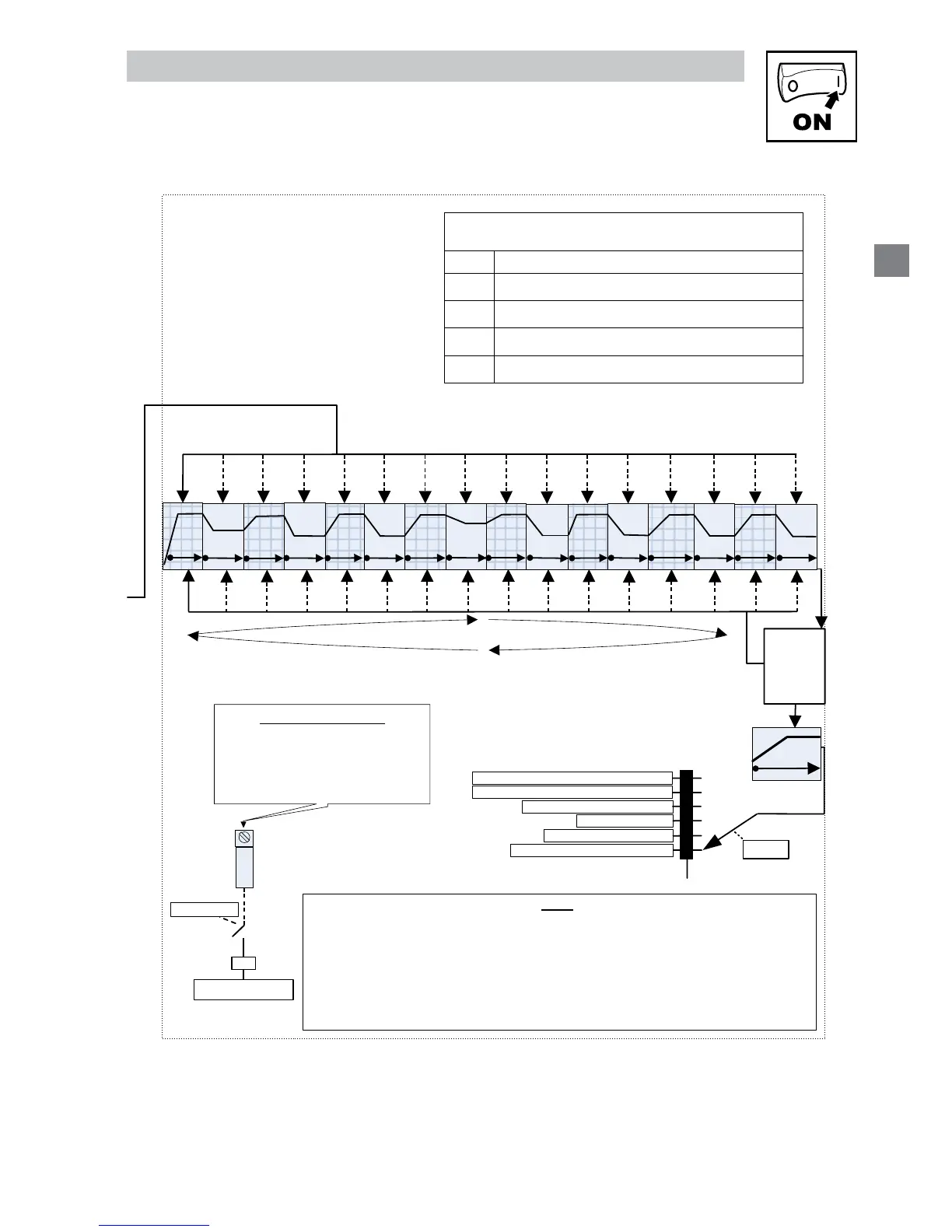4.5.9.2 Sequencer Parameters
2
P715
P
7
1
6
P717
1
P710
P
7
1
1
P712
4
P725
P7
2
6
P727
3
P720
P7
21
P722
6
P735
P
7
3
6
P737
5
P730
P7
3
1
P732
8
P745
P
7
4
6
P747
7
P740
P
7
4
1
P742
10
P755
P
7
5
6
P757
9
P750
P7
5
1
P752
12
P765
P
7
6
6
P767
11
P760
P
7
6
1
P762
14
P775
P
7
7
6
P777
13
P770
P
77
1
P772
16
P785
P
7
8
6
P787
15
P780
P
7
8
1
P782
(4)
End
Segment
P790
P791
P792
3
2
3
0
1
2
3
1
P795
4
5
Keep running (based on P790)
Stop (based on P111)
Coast to Stop
Quick Stop (based on P128)
Ramp with DC Brake (See P174/P175)
Coast with DC Brake (See P174/P175)
Number of
cycles set
in P707
completed
?
Yes
No
Number of repeat Cycles P707
0
2
3
0
2
TB-13x
P121/2/3/4
Suspend Sequencer
SUSPEND SEQUENCE
Asserting input will suspend
sequencer in the currently active
segment, and when un-asserted
sequencer will continue to complete
the time remaining in the segment
Notes
(4)
The end segment is entered once the highest number segment with a non-zero value in the
“time in current segment” (P712/P711 etc..) parameter has completed and the number of
repeat cycles P707 has completed.
> A value of “0” in the segment time (P712 etc.) will result in the segment being skipped.
> Segment time and Accel/Decel (P712/P711 etc.) scaling is seconds as default.
> The sequencer will start from the segment pointed to by the digital input with the highest priority.
> Selections shown as default values.
Action after Stop/Start (P100) transition/digital input (if setup for
sequencer mode) transition or restart after trip.
P706
0
1
2
3
Action
Restart at beginning of sequence (pointed by TB13x)
Restart at beginning of current segment
Start at beginning of prior segment
Start at beginning of next segment
26
