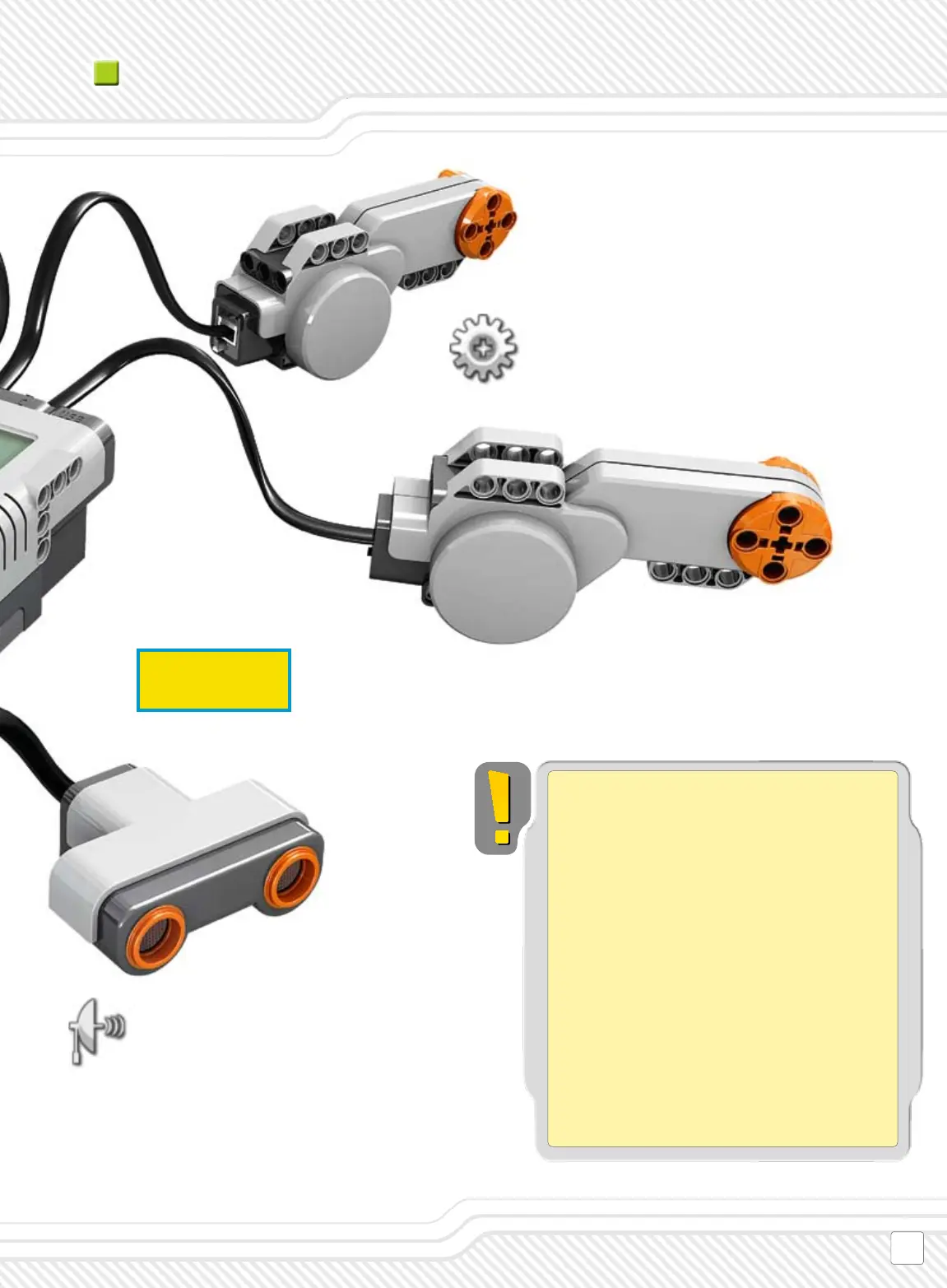Enables the robot to see, measure
distance to an object, and react to
movement.
Ensure that the robot moves with precision.
To make your robot work correctly, the sensors and
motors should be connected to specic input and out-
put ports. Here are the standard port settings:
Input ports
Port 1: Touch Sensor
Port 2: Touch Sensor
Port 3: Color Sensor
Port 4: Ultrasonic Sensor
Output ports
Port A: Motor used for an extra function
Port B: Motor for movement
Port C: Motor for movement
Effects