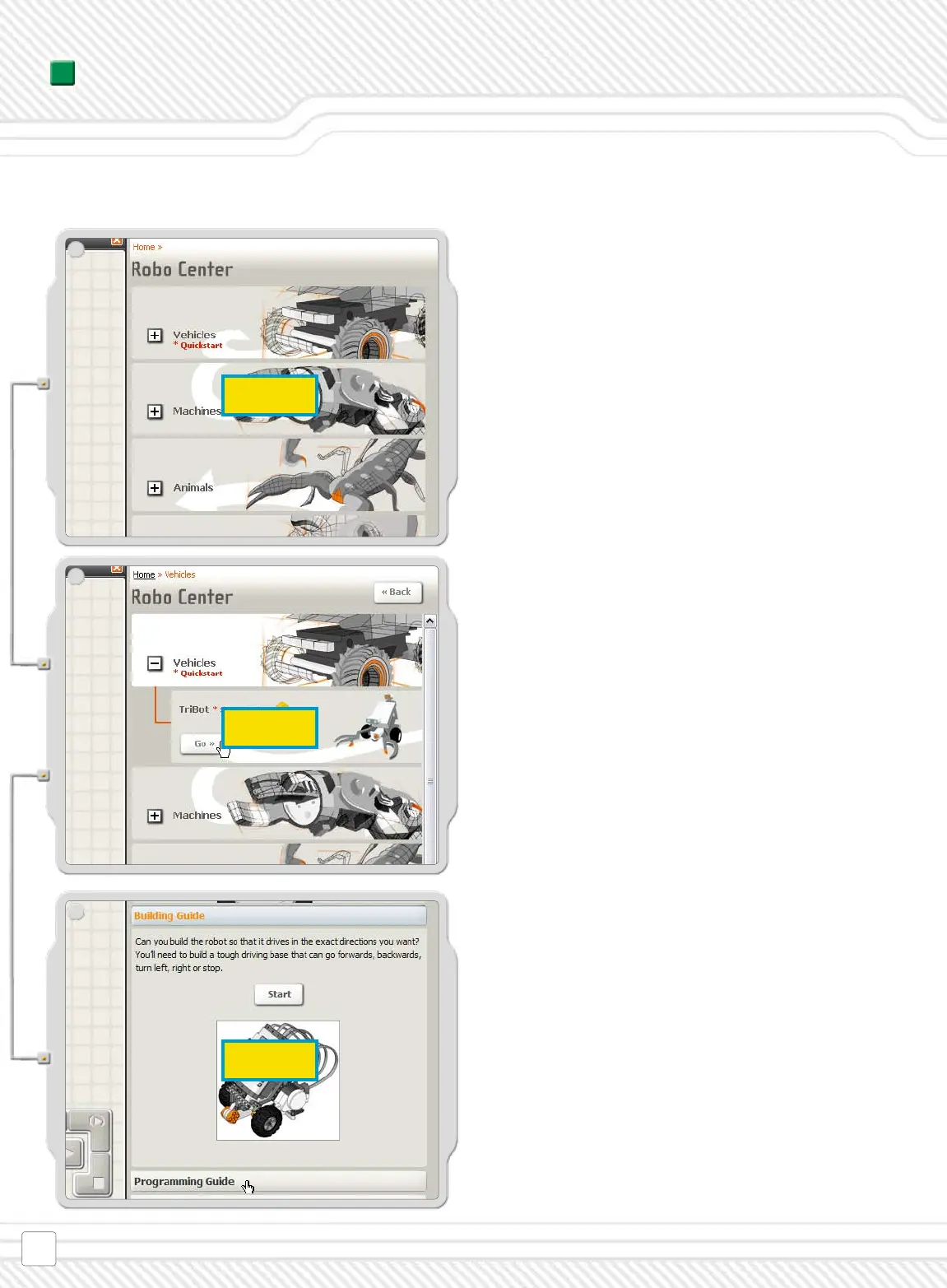In the Robo Center you will nd different robot models
that you can build and program to do what you want.
Start by selecting a robot model to build and program.
We recommend that you start with the ShooterBot as it is a
continuation of the Quick Start model included in the box.
Follow the on-screen building and programming
instructions − or solve the challenge on your own.
Eik
Eik
Eik