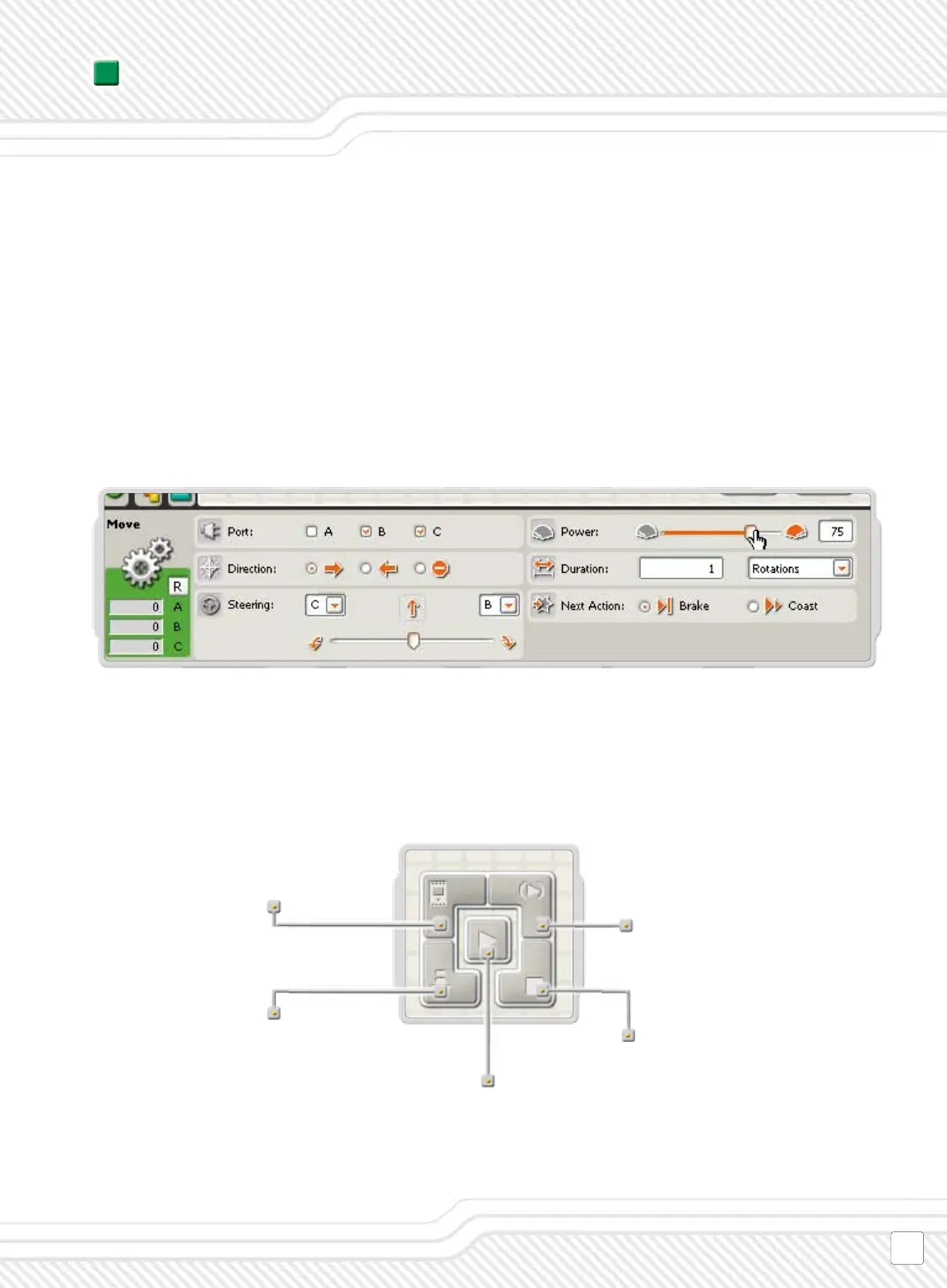Each programming block has a conguration panel that lets you adjust the
settings of the block for the specic actions that you want. When a block
is selected in the work area, its conguration panel will be visible at the
bottom of the screen.
By changing the parameters on each conguration panel, you can change
how a particular block will behave. For example, to make your robot move
faster, you can change the Power property on the Move block’s conguration
panel.
The ve buttons on the Controller communicate from your computer to the NXT:
The Download button downloads the program
to the NXT. You can then run the program
from the NXT.
The NXT window button gives you access
to the NXT’s memory and communications
settings.
The Stop button stops a running program.
The Download and run selected button
downloads and runs just a piece of your
program’s code (e.g. a single block or just
a few blocks). Select the blocks you want
to test and click on the Download and run
selected button. You will then be able to see
how the small sequence of your program
performs on the NXT without having to
download the whole program.
The Download and run button
downloads a program to the
NXT and then starts running the
program.