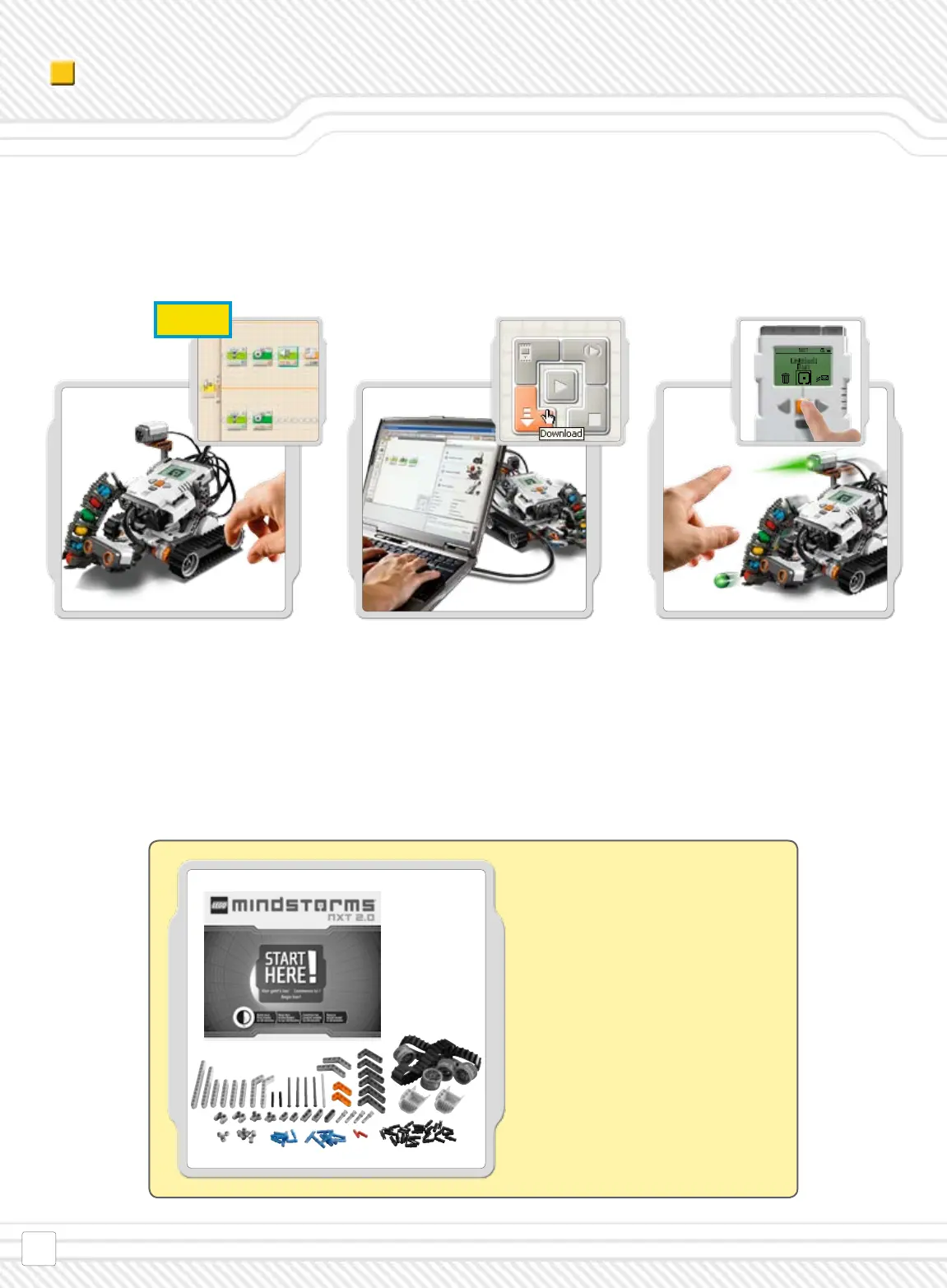Build a robot. You can nd building
instructions for this model (Quick Start
model) in this User Guide, in the soft-
ware or at www.MINDSTORMS.com. Or
you can use your imagination to build
your own unique robot.
Program your robot to do what you
want. Use the LEGO
®
MINDSTORMS
®
NXT
Software to create a program. Down-
load the program to the NXT by using
the USB cable or the wireless Bluetooth
connection.
Run the program and watch your robot
come to life.
Use the Quick Start kit to get your rst
MINDSTORMS experience. In the Quick
Start kit you will nd everything you
need to get off to a great start. It will
only take you a few minutes to create
your rst MINDSTORMS robot, test it,
and get a fun reaction.
The building instructions for your rst
robot starts on page 5 (opposite).
udsnit?