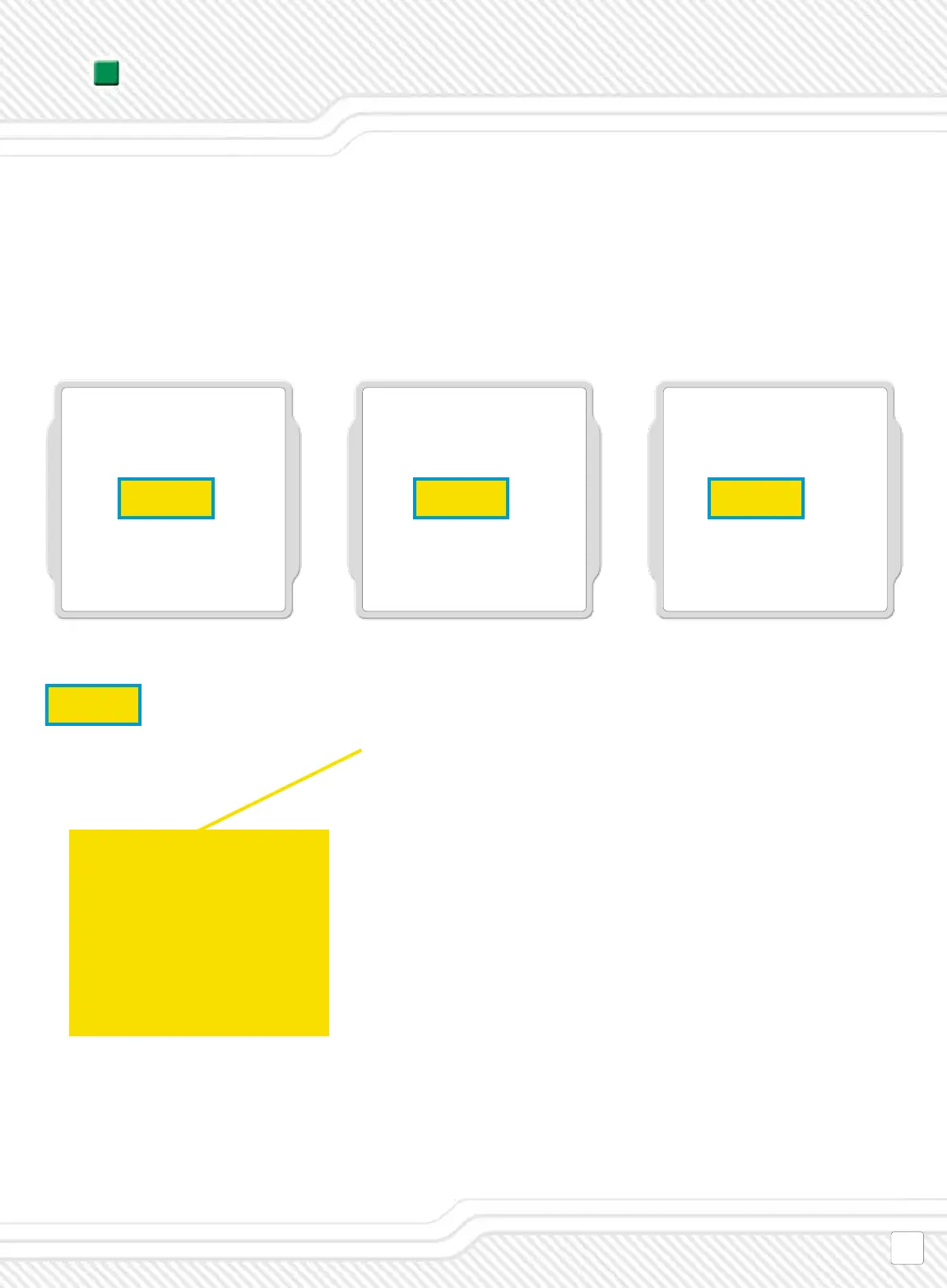You nd the Picture Editor in the NXT
software under ‘Tools’ in the menu bar.
Using the Picture Editor you can create your own images or stored images and download them to the NXT,
so they appear in the display on the NXT!
Now you can access your picture and add it to a program and download it to your NXT.
Try it out!
To import your own picture to the
Picture Editor click ‘Import’ and choose
a picture from where you store your
images. (The default is the library of
pictures that comes with the software.)
You will be able to crop the image and
to set the level of detail to be dis-
played on the NXT.
CHRIS:
You have the option to either import an
existing picture le or create your own
picture.
To import a picture to the Picture Edi-
tor, click ‘Import’ and choose a le from
where you store your pictures. (The
default is the library of pictures that
comes with the software.)
In the Picture Editor you can change
your picture to t the size of the NXT
display, which is 100 pixels by 64
pixels. You can also change the level
of detail from your original picture by
moving the slider.
You can also create your own image and
add text to it using the drawing tools.
Once you have adjusted an imported
picture or have created your own pic-
ture, you can save it to the picture
library in the NXT Software.
Eik
New text?
Eik Eik