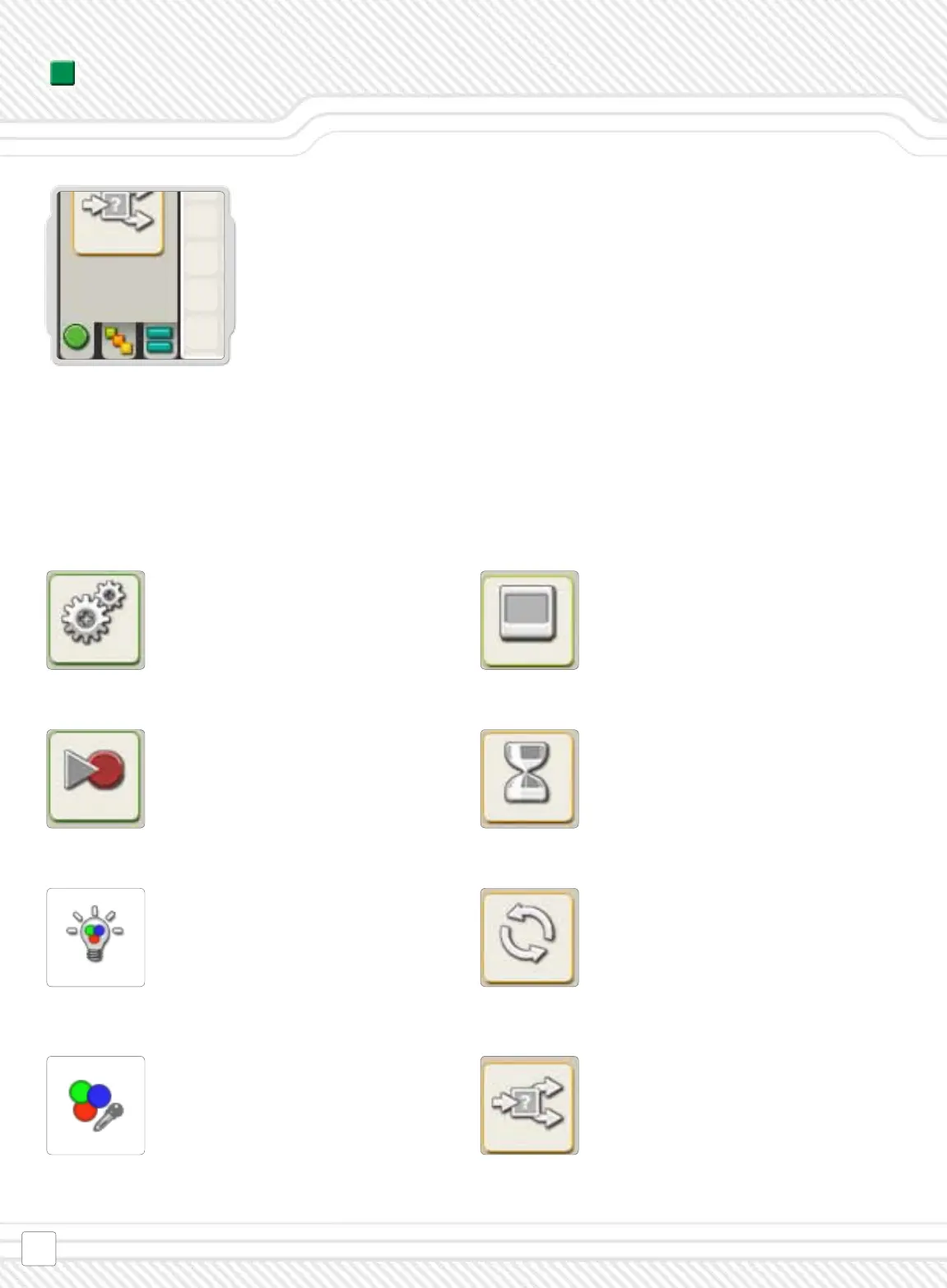To simplify its use, the programming palette has been
divided into three palette groupings: the common
palette (containing the most used blocks), the
complete palette (containing all of the programming
blocks), and the custom palette (containing blocks you
download or create yourself).
This block lets you record a physical
movement with your robot and then play back
the recorded movement elsewhere in the
program.
You only need to use the blocks below to complete the chal-
lenges. The color sensor blocks are found in the complete
palette, the other in the common palette!
The software’s help area has more information about the rest
of the programming blocks when you are ready to move on.
This block lets your robot sense its environment
for a specic condition before it continues with the
program. For example, use the Wait block to make
the robot wait for a specic color, touch or time,
before it moves on with the program.
Use this block to turn on the red, green or
blue light in the Color Sensor. You can for
instance make your robot beam red as a warn-
ing signal.
This block enables the Color Sensor to identify
colors. This makes it possible to have your
robot react differently depending on the
colors is sees.
Use this block if you want your robot to do the
same thing again and again. For example, make
your robot move forwards and backwards
continuously until the Touch Sensor is pressed.
Use this block to display an image, write some
text, or draw a shape on the NXT’s display
screen.
This block lets your robot make its own decisions,
such as going left when it hears a loud noise and
going right when it hears a softer noise.
This block controls the robot’s motors and
synchronizes its movements. Use this block to
set your robot to go forwards or backwards in
a straight line or to turn by following a curve.