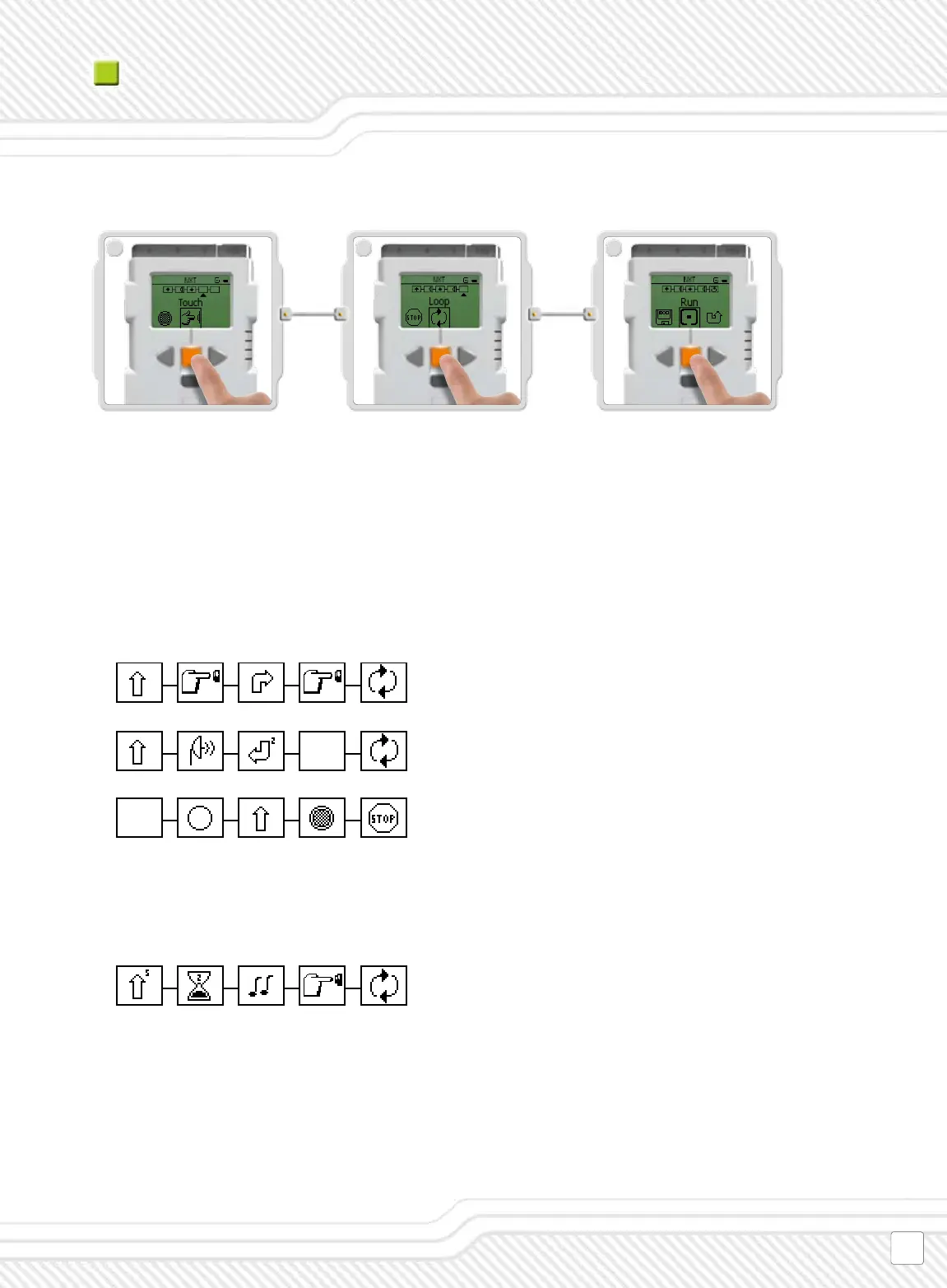1.
2.
3.
4.
Try these programs as well:
Select Touch again. Now select if you want the program to
Loop. This means that the program will
run again and again until you switch
off the NXT. For our little test, select
Loop.
Note:
Using the Color Sensor together with “Light Icon” will
give positive result when the sensor detects a white
color. Using the Color Sensor together with the “Black
Icon” will give positive result when the sensor detects
any other color than white.
Now you can run your program.
Simply select Run!