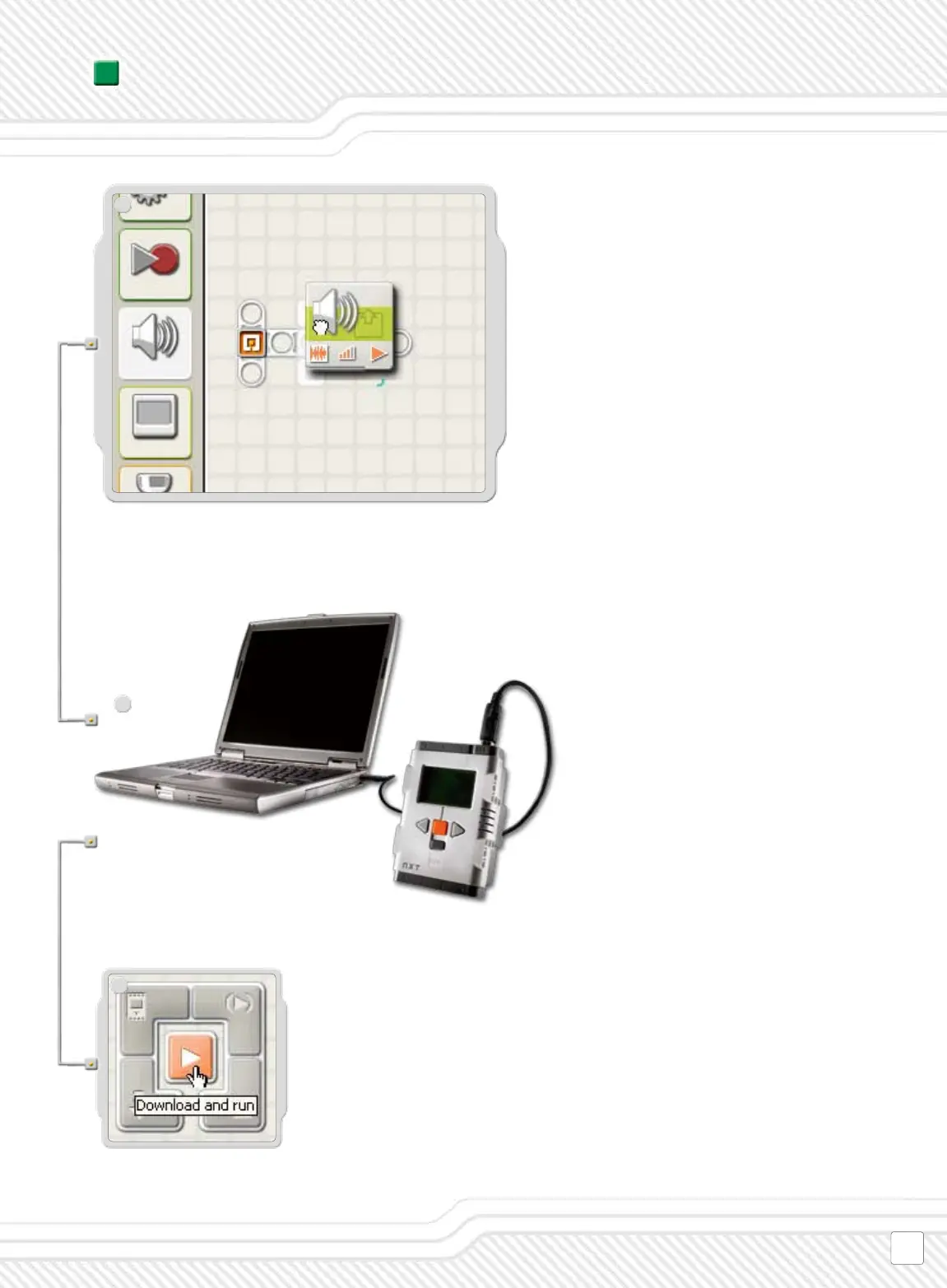Drag a Sound block and drop it to the right of the
Starting point in the work area.
Your program is now ready to download and run.
Make sure you turn on your NXT and connect the USB
cable to both your computer and the NXT (see page
18, Connecting the NXT technology).
Locate the Controller in the lower right corner of the
work area. Click Download and run (the central but-
ton) and listen to what happens.
Congratulations, you have completed your rst
program!