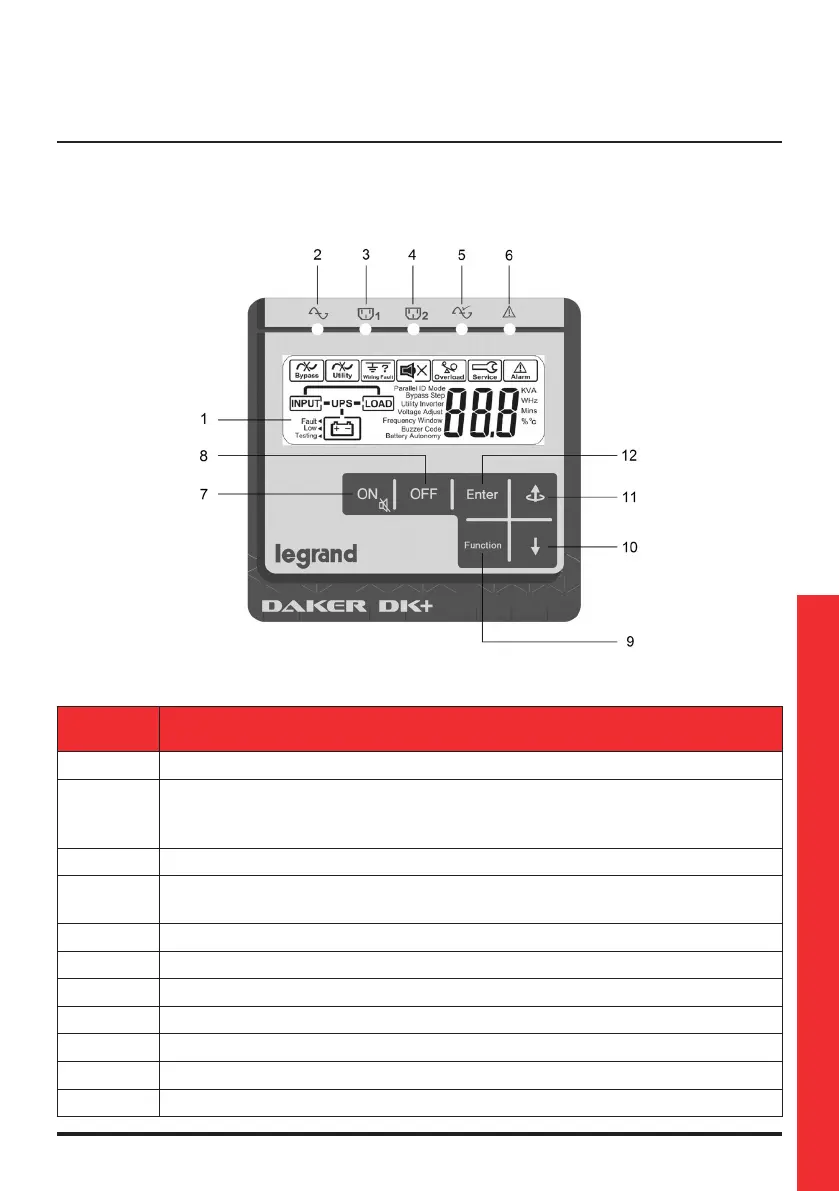45
DAKER DK Plus
1 kVA - 2 kVA - 3 kVA
Installation manual
4.1 Control Panel
4.1.1 LCD Panel
ITEM DESCRIPTION
a
Display
b
The steady green LED indicates that the mains voltage is within the admittable
input voltage range (160 V – 288 V).
The LED blinks if the mains voltage is below that acceptable range (120 V – 159 V).
c d
The green LEDs indicate that the programmable outlets 1 and 2 are activated
e
The green LED blinks if the UPS is in bypass mode.
The steady green LED indicates that the UPS is in ECO mode.
f
The steady red LED indicates that there is an alarm
g
UPS power ON/Silence alarm
h
UPS power OFF
i
Special functions access menu
j
Go to the next screen
k
Go to the previous screen or change the setting of the UPS.
l
Confirm a changed setting
4 Operation