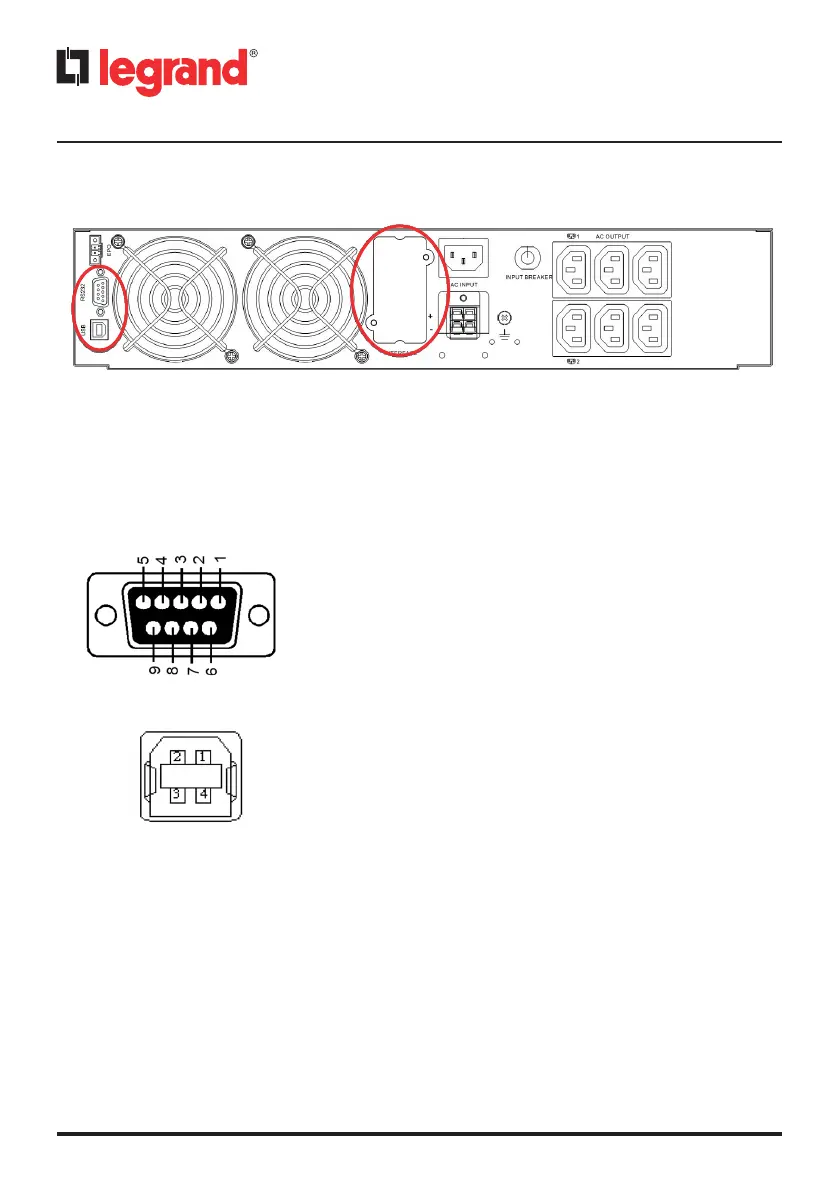56
4.9 Communication devices
The UPS has one RS232 serial port, one USB port and one SNMP slot.
Only one communication interface at a time can control the UPS, according to the following priority:
1) optional interface card;
2) USB;
3) RS232.
The following figures show the pinout of the RS232 and USB interfaces:
Pin 3: RS-232 Rx
Pin 2: RS-232 Tx
Pin 5: Ground
Pin 1: VCC (+5V)
Pin 2: D-
Pin 3: D+
Pin 4: Ground
It is possible to download some free of charge software from the website http://www.ups.legrand.com
The software can be used for the following functions:
- display of all the operations and diagnostic data in case of problems (UPS Communicator);
- setup of special functions (UPS Setting tool). For instance, the UPS has two programmable out-
puts for less critical loads. These sockets may be disabled or timed during stored energy mode to
ensure the supply of the more critical loads;
- automatic shutdown of the local computer (UPS Communicator).
4 Operation