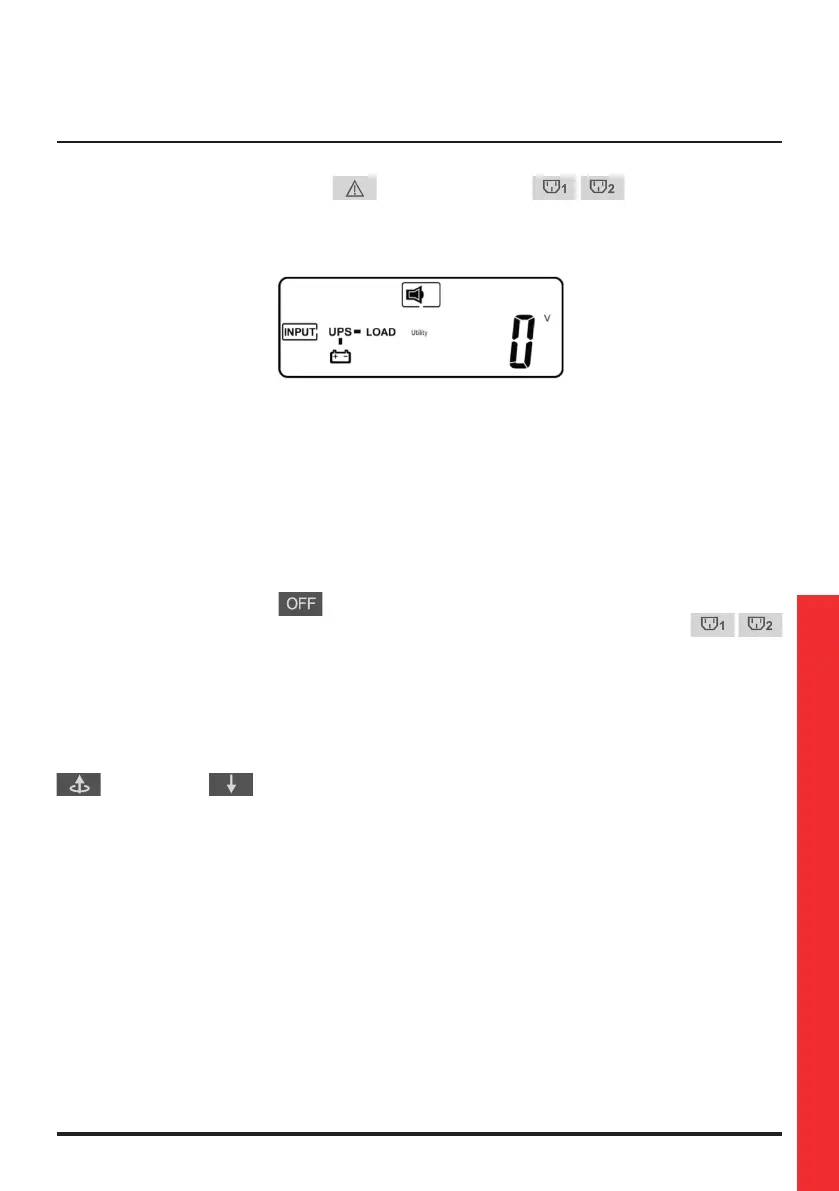49
DAKER DK Plus
1 kVA - 2 kVA - 3 kVA
Installation manual
4. Few seconds after the second key confirmation, the UPS turns on in stored energy mode and the
loads are powered. The alarm LED and the green LEDs light up. It is audible
an intermittent sound alarm.
The display looks like the following figure:
5. The start-up procedure is completed. If the UPS is not plugged to the mains outlet, the loads are
powered till the end of the backup time.
INDICATION
The output frequency is the same that there was at the input before the UPS was shutdown. The
default value is 50 Hz but if before the UPS shutdown the input frequency was 60 Hz, then the
output frequency after the cold start will be 60 Hz.
4.4 Shutdown
1. Press and hold the OFF key until the buzzer sounds twice.
2. The UPS stops powering the loads and turns to the standby mode. The green LEDs
switch off. The ventilating fans continue spinning.
3. Unplug the UPS from the wall receptacle if there is still input voltage. After 10 seconds, the fans
stop working and the UPS completely shuts down.
4.5 UPS Measurements
After the UPS is turned on, it is possible to check the UPS measurements by pressing the UP key
or DOWN key .
The display sequence is:
- AC input voltage;
- AC input frequency;
- output voltage;
- output frequency;
- load percentage;
- output current;
- battery voltage;
- battery autonomy;
- UPS internal temperature.