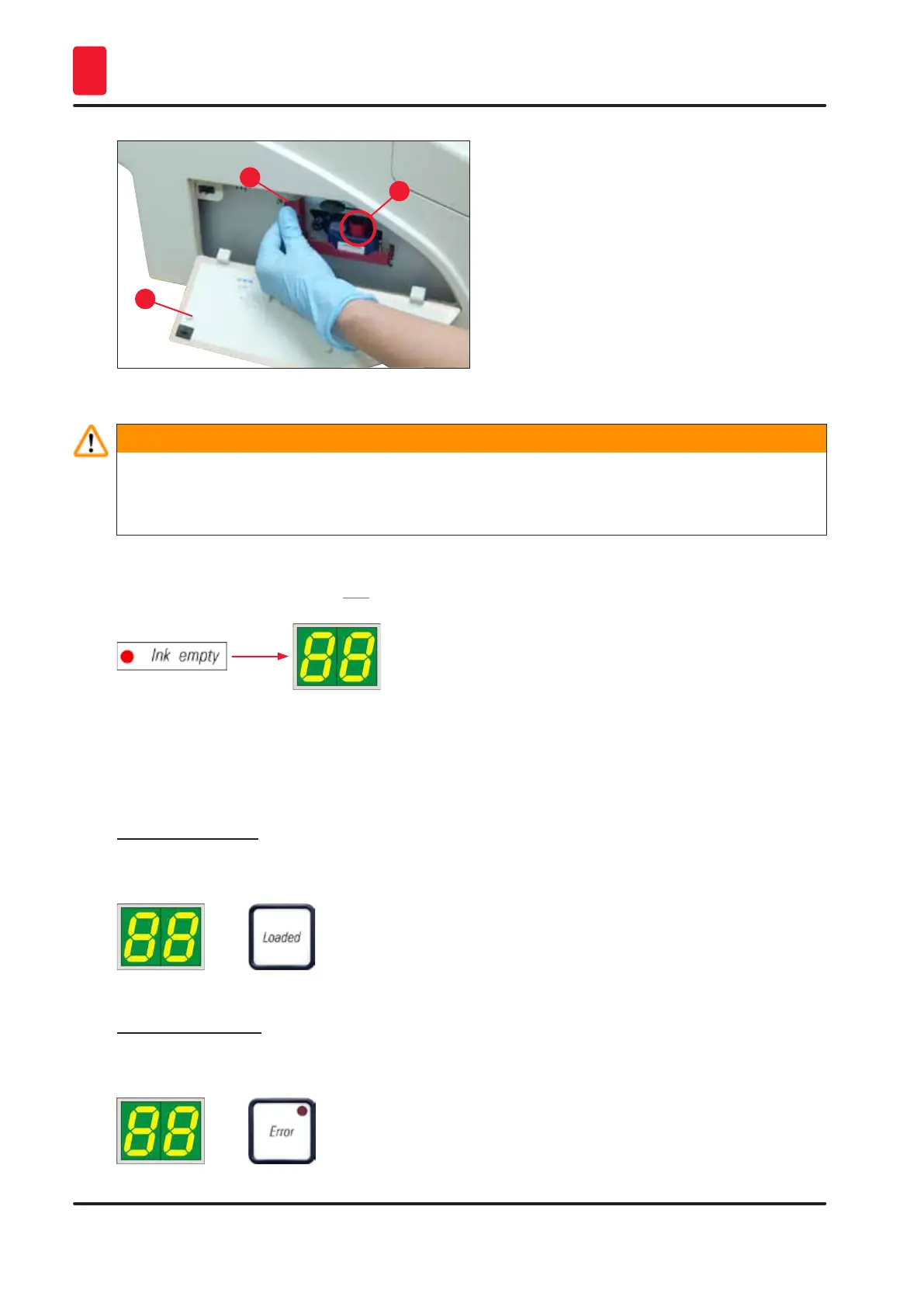46
Version 2.0, Revision I
Instrument Setup
4
1
2
3
Fig. 41
Warning
Never press the CLEAN button while a new or used ink cartridge is in the instrument!
Very important! Prior to each transport, the cap (→ "Fig. 39-3") must be screwed onto the nozzle to
prevent the ink from spilling.
4. The sensor in the cartridge slot recognizes the presence of a new cartridge.
5. The INK EMPTY indicator LED goes out and 88 appears on the display.
At this point, the instrument has to be "told" which type of cartridge has been inserted.
There are three options:
1. New ink cartridge:
» Press LOADED; the printer sets the ink level to "full".
2. Used ink cartridge:
» Press ERROR; the printer resumes measuring at the ink level where it previously left off.
