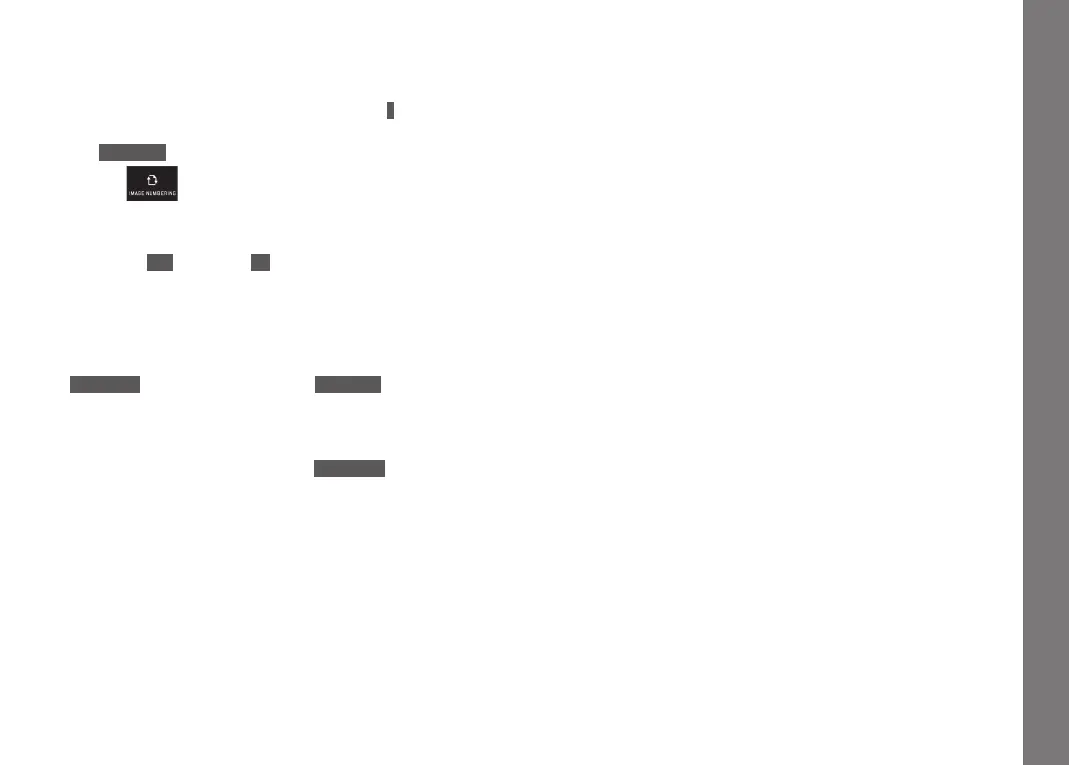EN
195
Miscellaneous
Resetting the picture fi le numbering
The Leica T saves picture fi les with ascending numbers and stores
them in automatically created folders. The names of the picture
fi les are therefore made up of eight characters, "
L" for the (Leica)
camera, three fi gures for the folder, and four fi gures for the picture,
e.g. "
L1001234". You can reset this numbering at any time:
► Select
• A confi rmation prompt appears
► Confi rm - YES or reject - NO
When you reset the numbering, or if the current folder contains the
picture fi le number 9999, a new folder is automatically created and
the numbering starts over. Example: Last picture before reset
"
L1009999", fi rst picture afterwards "L1010001". For example, you
can use this to sort your picture fi les more clearly.
The next available number is always used as the folder number, and
a maximum of 999 folders are possible.
If the number capacity is reached at "
L9999999", a corresponding
warning message appears in the monitor and the numbering has to
be reset.
Notes:
• If a memory card is inserted, the numbering is only reset on the
card; if no card is inserted the internal memory numbering.
• If the memory card used already contains a picture fi le with a
higher number than the last number assigned by the camera, the
numbers are incremented according to the numbering on the
card.
• To reset the folder number to 100, format the memory card or
the internal memory and then immediately reset the image
number. This resets the image number (to 0001).