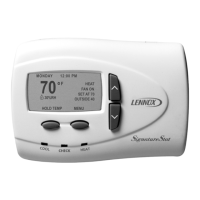FURNACE (IFC) OR AIR
HANDLER (AHC)
COMMUNICATING
FURNACE
48G96 Relay
GND
IN
120VAC<-------HUMIDIFIER CONNECTIONS------> 24VAC
CHARGE AIR SENSOR
(SEE DAS NOTES)
OPTIONAL OUTDOOR
AIR SENSOR (SEE OAS
NOTES)
ACC1
ACC2
ERV / HRV
24VAC UV Light Applications: In any Lennox communicating system, the indoor unit will
NOT have adequate power to to run the 24VAC UV light application. An additional transformer
will be required. UV light wiring connections are independent of the HVAC system operation
(refer to UV light installation instruction.
Humidity Control Applications: Lennox communicating thermostats can sense humdiity and controls
both 24VAC “H” and 120VAC “H” outputs to cycle humdifier based on demand. No other
control or humidistat is required. Optional outdoor air temperature sensor for use with humidifier
(if not already in the system for other function and are typically built into all Allied communicating
outdoor units
Smart
Hub
-
COMMBUS
A B
+
Communicating
Outdoor Unit
HD
Display
Wall-Mount
Smart
Hub
B A
-12V
+12V
-
COMMBUS
A B
+
HD
Display
Subbase
B
A
+
-
Figure 9. iComfort S30 with Humidier Accessory

