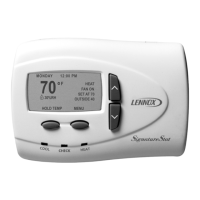T
Tara ShortSep 8, 2025
How to resolve Lennox 19V30 displaying 'Failed Flash CRC Check'?
- WWilliam BirdSep 9, 2025
To recover from a 'Failed Flash CRC Check' alert code on your Lennox Thermostat, a manual system power reset is required.

How to resolve Lennox 19V30 displaying 'Failed Flash CRC Check'?
To recover from a 'Failed Flash CRC Check' alert code on your Lennox Thermostat, a manual system power reset is required.
What to do if Lennox Thermostat shows 'Unknown Device Detected - DEVICE2'?
If your Lennox Thermostat displays 'Unknown Device Detected - DEVICE2', go to menu > advance settings > view dealer control center > equipment and press reset all equipment. This will allow the system to auto-detect any iComfort® components attached.
What does 'Low Ambient HP Heat Lockout' mean on Lennox 19V30?
The 'Low Ambient HP Heat Lockout' on your Lennox Thermostat is a notification only alert code and will automatically clear once the outdoor temperature rises above the low balance point.
How do I clear 'Asynchronous Reset DEVICE2' on my Lennox 19V30 Thermostat?
To clear the 'Asynchronous Reset DEVICE2' alert code on your Lennox Thermostat, go to menu > settings > advanced settings > view dealer control center > notifications, select the alert code, and press the clear button.
What to do if my Lennox 19V30 displays 'Missing DEVICE2'?
If your Lennox Thermostat displays 'Missing DEVICE2', cycle system power, and if the problem persists, clear it by reconfiguring the system.
| Brand | Lennox |
|---|---|
| Model | 19V30 |
| Category | Thermostat |
| Language | English |