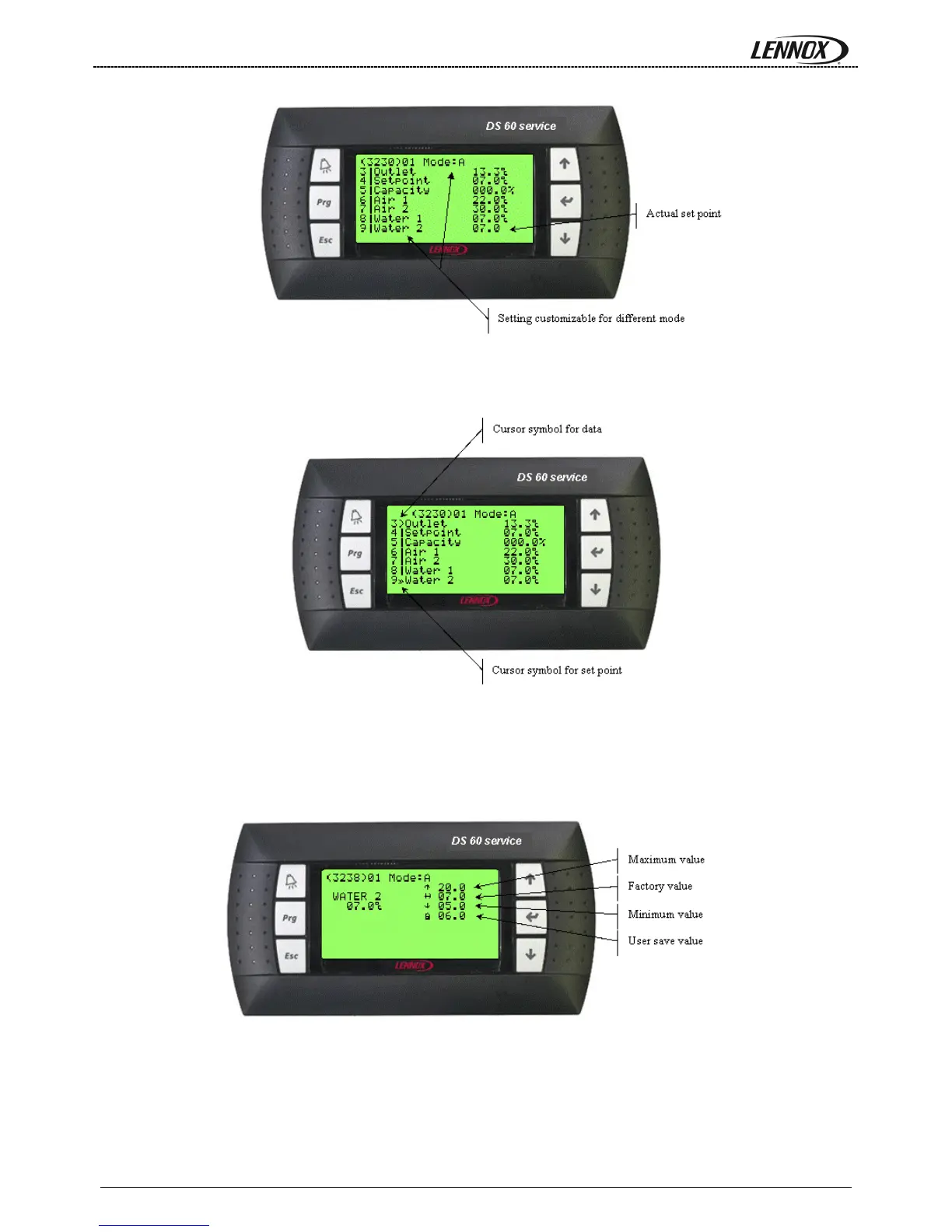MUL41E-0610/06-2011 Page 41
The submenus contain 2 types of data: The read only data (like a temperature probe for example) and the
read/write setpoints (like the cooling water setpoint for example). The data are identified by a cursor symbol “>”
whereas the setpoint are identify by a symbol “>>”.
To modify a setting, move the cursor on the desired item and press the “←” key. A new screen displays information
concerning this set point. To modify it use the “↓” and “↑” keys and validate by pressing the “←” key. If the setting is
customizable according to the schedule mode, press the “PRG” key to select different value for the mode A, B, C,
D.
: To increment or decrement quickly the setting, hold the “↓” or “↑” keys during few time.
