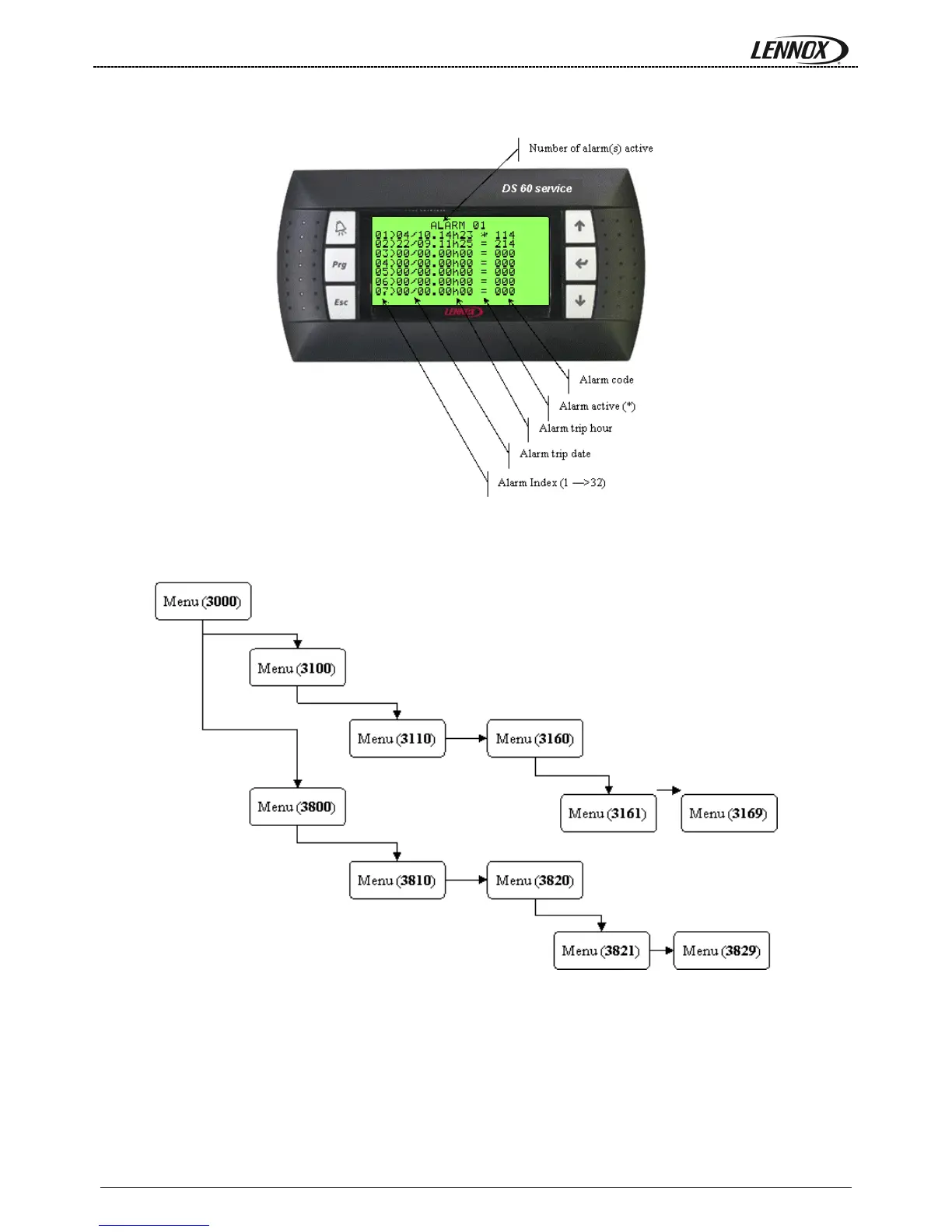Page 40 MUL41E-0610/06-2011
To reset the current active alarm(s) press the “ALARM” key.
The menu is organised in arborescence tree with submenus. The actual menu is identified by the number in
parentheses in the top left corner of the screen.
The “↓” and “↑” keys are used to move the cursor on the desired item. Then use the “←” key to enter in the
submenu selected. To escape a menu uses the key “ESC”.
