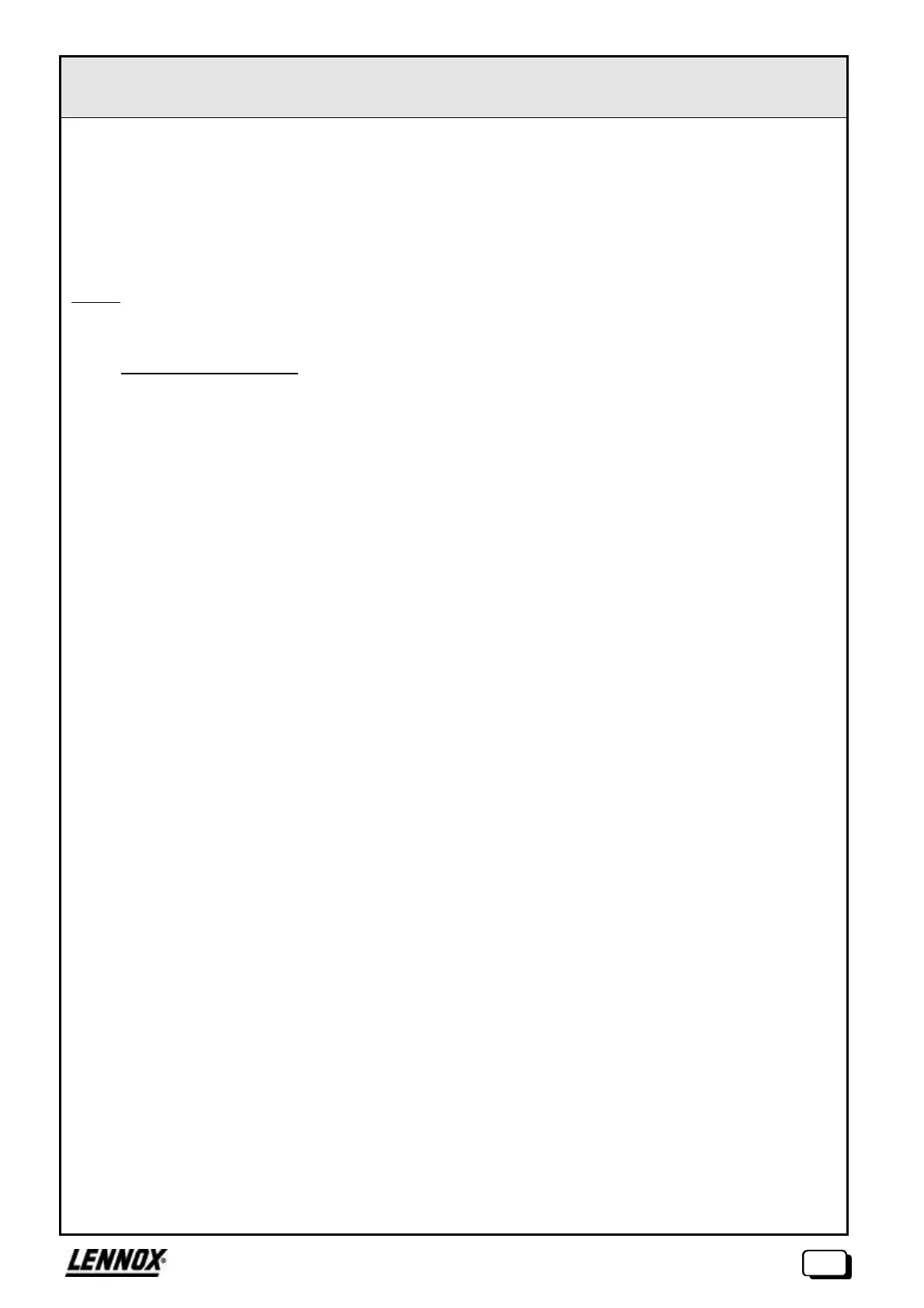-00
57
KP07 VDU CONSOLE
"Modification" mode offers the user the following main possibilities :
• Selecting the number of the controller on which variables are to be displayed (where several KP01
cards are connected to the same KP07 console)
• Setting instructions
• Configuration of on/off switches on circuits.
To exit from "modification" mode and return to the active screen, press MODIFICATION key.
Notes : - During the modification phase, the screen is no longer updated.
- If a modification is not confirmed, the variable remains at its previous value.
I.3. Contrast adjustment
Contrast on the display unit is adjusted in " modification " mode (see § 1.2) :
• Press successively on key " A " to increase contrast.
• Press successively on key " B " to reduce contrast.
• Key " C " is used to restore the contrastsetting by default.