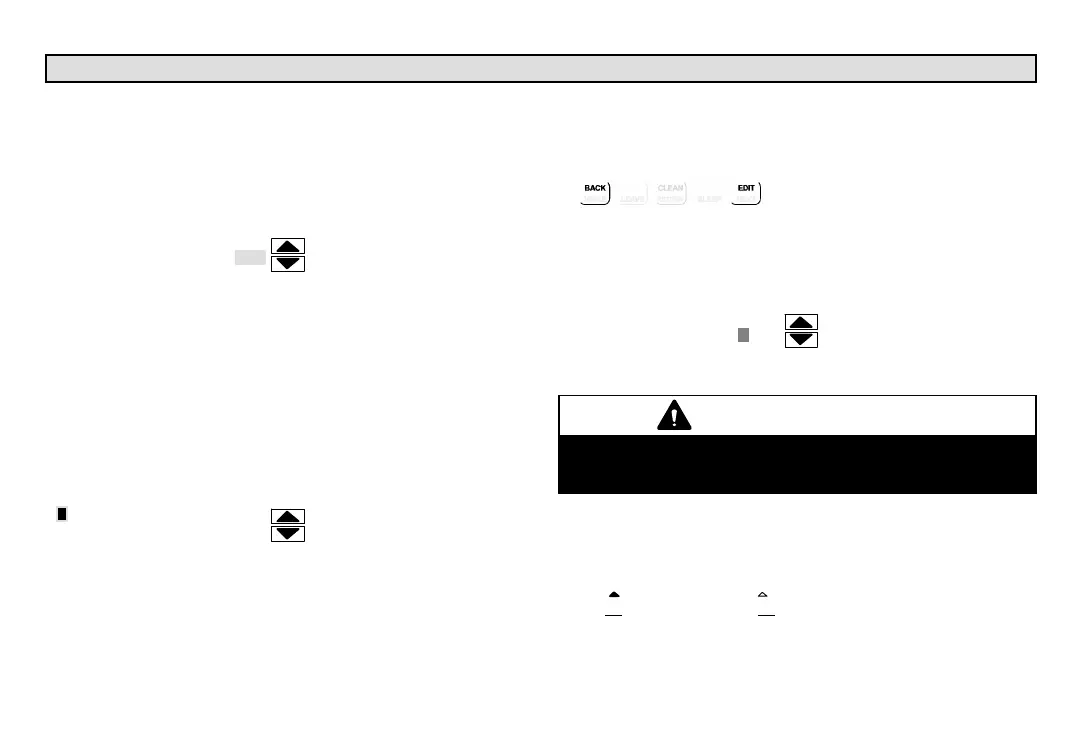506228−01 05/09
Page 16
Options tabInstaller Settings (continued)
DAYLIGHT SAVING TIME (DST)default setting is ON (enabled).
Note: Beginning in 2007, DST will begin on the second Sunday in March
and end the first Sunday in November. In the U.S., clocks spring for-
ward from 1:59 a.m. to 3:00 a.m.; in fall, clocks fall back from 1:59 a.m.
to 1:00 a.m. If the community or state opts out of DST, turn this OFF.
Scroll to DAYLIGHT SAVING TIME; press ENTER. Use up/down ar-
rows to select OFF. Press SAVE.
DAYLIGHT SAVING TIME
DEFAULT(ON) OFF
CONTACT INFORMATIONdefault is CONTACT INSTALLING
DEALER. Contact information will appear under user menu, and re-
minder screen information buttons. Also can be set to scroll on home
screen when set up under user menu.
This may be programmed with the dealer or technical service contact.
Scroll to CONTACT INFORMATION; press ENTER. A cursor appears
to the left of the first line. Use arrows to select letters, numbers, and spe-
cial characters. When the first character is identified, press NEXT to ad-
vance to the next character; repeat to input the desired contact informa-
tion. Press SAVE when finished.
CONTACT
INSTALLING DEALER
CUSTOM REMINDERSTwo additional reminders may be created
using a text message. This will appear in the list of reminders and the
user can then select the time for the reminder to be displayed. Scroll to
CUSTOM REMINDER 1 or 2. Press ENTER. To create a reminder,
press EDIT.
CUSTOM REMINDER 1
A cursor will appear on the second line. Use the arrows to scroll through
letters, numbers and special characters. When the desired character
appears, press NEXT to advance to the right by one character. Contin-
ue until the message is complete (up to 19 characters). When finished,
press SAVE.
CUSTOM REMINDER 1
CLEAN OUTDOOR UNIT
RESET SETTINGSTo reset the ComfortSense
®
Model L7742U ther-
mostat to factory defaults, scroll to RESET SETTINGS.
IMPORTANT
RESET SETTINGS erases all programming and returns the ther-
mostat to the factory conditions, including the installer set-
tings. Use this only as a last resort.
With RESET SETTINGS selected, press ENTER. Press the box below
YES to reset; RESETTING SETTINGS TO DEFAULTS appears briefly
and then returns to the INSTALLER SETTINGS list.
RESET SETTINGS
YES NO
| |
