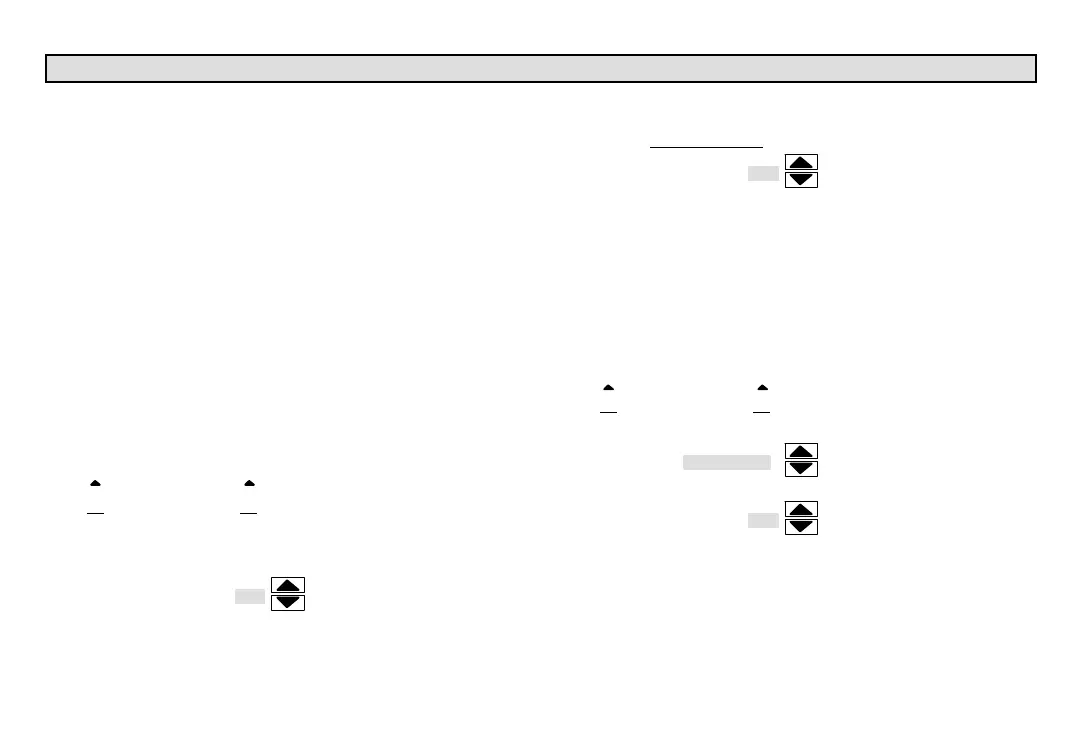506228−01 05/09
Page 22
Dehumidification (continued)
The AUX setting is used when a whole home dehumidifier is used for
dehumidification. This requires:
S whole home dehumidifier has been wired to thermostat per dehu-
midifier installation instructions, and
S dehumidification has been enabled on installer settings, and
S the unit is in COOL mode, (or if in AUTO, there has been at least
one thermostat cooling call made prior to the dehumidification de-
mand), and
S a dehumidification demand exists (RH above setpoint).
USER SETTINGS
BASIC, PRECISION, HUMIDITROL, AUXIf installer has set up for
BASIC, PRECISION, HUMIDITROL or AUX, this adjustment controls
the relative humidity (RH) between 45 and 60% (default 50%).
Scroll to HUMIDITY SETTINGS; press ENTER. Press the box below
DEHUMIDIFY.
HUMIDITY MODE
HUMIDIFY DEHUMIDIFY
| |
Use up/down arrows to change the humidity setpoint (between 45 and
60%); press SAVE.
DEHUM SETPOINT
DEFAULT (5O%) 45%
OFFif OFF selected in installer settings for both humidify and dehu-
midify, this message appears when HUMIDITY SETTING is pressed:
HUMIDITY MODES OFF
If OFF is selected by the installer settings for DEHUMIDIFY but HU-
MIDIFY is on, the humidification menu appears (this setpoint adjust has
NO effect on dehumidification):
HUM SETPOINT
DEFAULT (45%) 4O%
Humiditrol
®
Enhanced Dehumidification Accessory
If a Humiditrol
®
EDA is present in the equipment at hand, then the Com-
fortSense
®
Model L7742U thermostat must be configured to properly
operate the Humiditrol
®
EDA as follows (see Figure 15 [Page 34] for the
Humiditrol
®
EDA operation flowchart):
From the OPTIONS screen, select INSTALLER SETTINGS. Scroll to
HUMIDITY SETTINGS and press ENTER; select DEHUMIDIFY.
HUMIDITY MODE
HUMIDIFY DEHUMIDIFY
| |
Scroll to HUMIDITROL and press ENTER.
DEHUM MODE SETTING
DEF(OFF) HUMIDITROL
Set the dehumidification setpoint; then press SAVE.
DEHUM SETPOINT
DEFAULT (5O%) 45%
Check the HUMIDITY SETTINGS in user settings to confirm that the
user has control of the dehumidification setting.
The ComfortSense
®
Model L7742U thermostat is now configured to
operate the Humiditrol
®
accessory.
NOTE − Humiditrol
®
EDA operation requires use of an outdoor sensor.
If sensor is not connected and Humiditrol
®
EDA is enabled, OUT-
DOOR SENSOR REQUIRED" is displayed in the information display.
