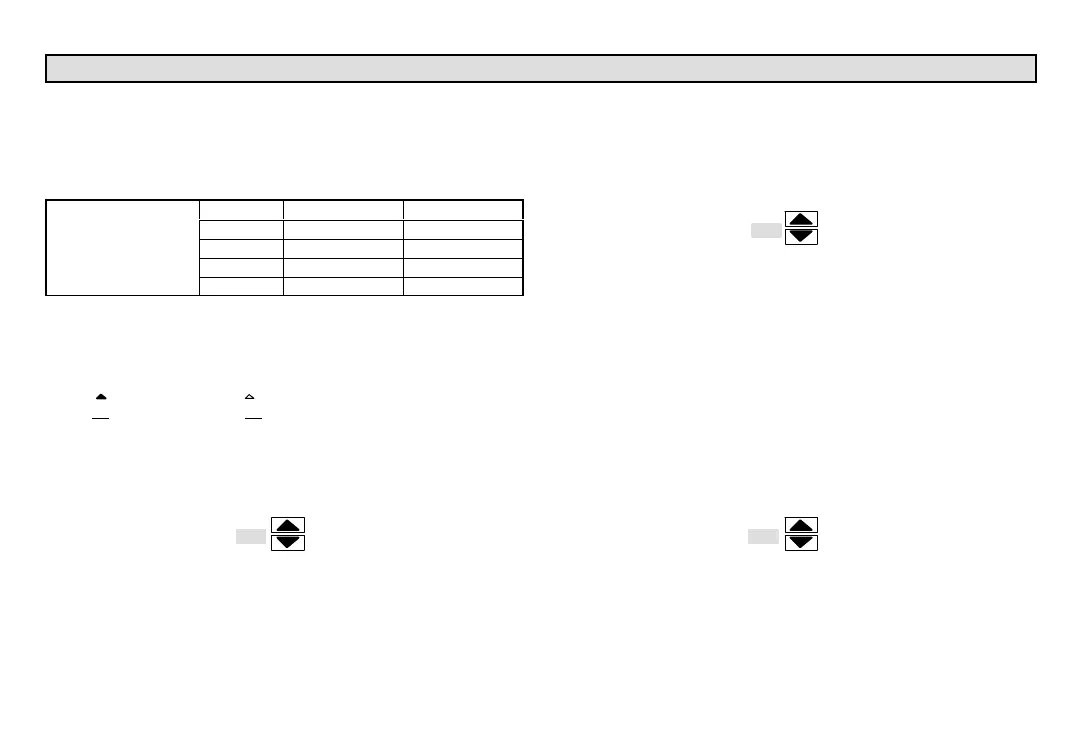Page 17
ComfortSenset Model L7742U Touch Screen 7−Day Programmable Thermostat
Options tabInstaller Settings (continued)
ENERGY STAR DEFAULTEPA ENERGY STAR
®
recommended
setpoints for heating and cooling can help the household save energy.
The following time and temperatures are preprogrammed into the con-
trol to conform to Energy Star requirements.
Table 2. ENERGY STAR
®
Setpoints
NOTE − Humidification
and dehumidification are
not part of the ENERGY
STAR
®
program. A higher
utility bill may occur
when not using the set-
points in this table.
Time Heating Cooling
Wake 70°F (21°C) 78°F (25°C)
Leave 62°F (17°C) 85°F (29°C)
Return 70°F (21C) 78°F (25°C)
Sleep 62°F (17°C) 82°F (28°C)
Scroll to ENERGY STAR DEFAULT; press ENTER. Press the box be-
low YES to reset; ENERGY STAR SETTING" appears briefly and then
returns to the installer setting listing.
ENERGY STAR DEFAULT
YES NO
| |
TEMPERATURE OFFSETdefault is 0°F. This setting can be used to
offset the displayed space temperature by up to +/− 5°F. This offset also
applies to the control temperature. Scroll to TEMPERATURE OFFSET;
press ENTER. Use arrows to select a new offset. Press SAVE.
TEMPERATURE OFFSET
DEFAULT(O°F) 3°F
HUMIDITY OFFSETdefault is 0%. This can be used to offset the dis-
played and controlled space relative humidity (RH) by up to +/− 10%
RH. Scroll to HUMIDITY OFFSET; press ENTER. Use arrows to select
a new offset. Press SAVE.
HUMIDITY OFFSET
DEFAULT(O%) 2%
See separate section (Page 24) for details.
COMPRESSOR PROTECTdefault is ON; it may be turned OFF,
however, after one compressor cycle, it will revert back to ON. If the
system is running in compressor protection, the home screen displays
WAIT" only if there is cooling or heating call for the compressor
(Y1/Y2). If compressor protection is running and there is a demand for
electric heating, the system waits for the compressor protection timer to
expire. Scroll to COMPRESSOR PROTECT; press ENTER. Use up/
down arrows to select OFF. Press SAVE.
COMPRESSOR PROTECT
DEFAULT(ON) OFF
