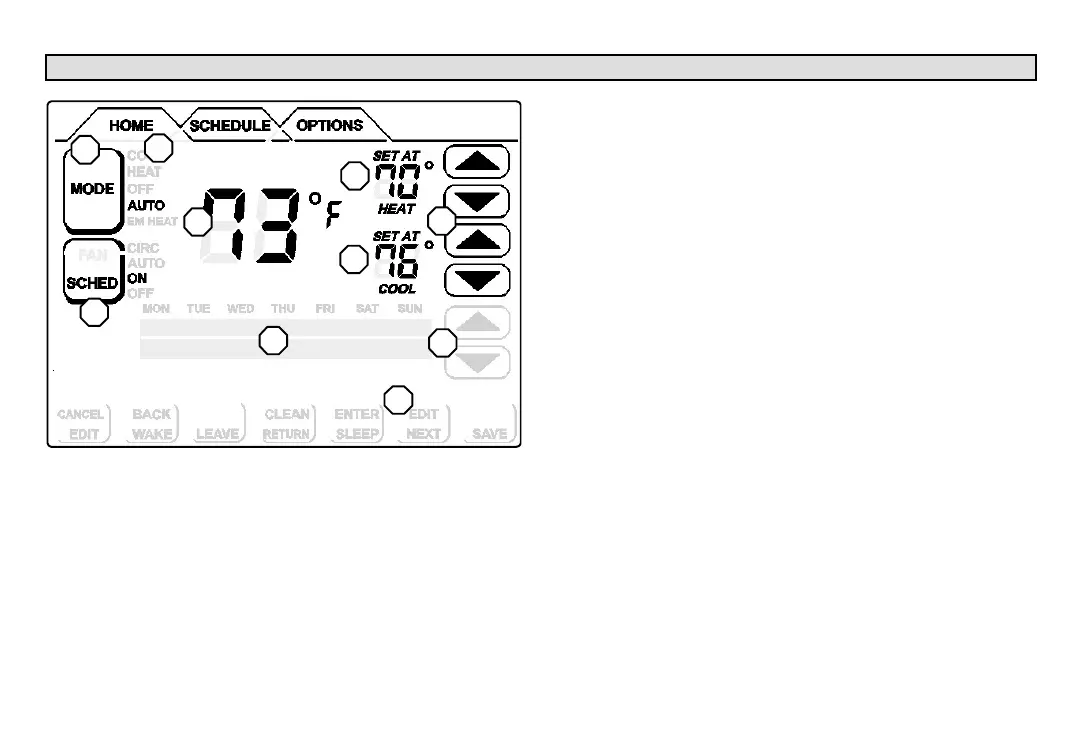506228−01 05/09
Page 4
Touch Screen Display
A
B
C
G
I
H
F
E
D
E
Figure 1. Touchscreen display
Press the screen anywhere − the first press turns on the backlight.
A Selection Tabs − Press to select: HOME (normal display),
SCHEDULE (for programming), OPTIONS (to set fan operation,
alerts, service reminders, and other user and installer settings).
B MODE − press to cycle through HEAT, COOL, AUTO
(autochangeover), OFF, EM HEAT (emergency heat).
C SCHED (schedule) − press to change between ON and OFF.
D Displays room temperature.
E Displays the current operation SET AT point(s). If MODE is set to
AUTO (autochangeover), both HEAT and COOL setpoints are
displayed.
F Up/down arrows used for adjusting temperature up or down; if in
AUTO (autochangeover) mode, two sets of up/down arrows ap-
pear.
G Information display area, displays different information depending
on the tab selected:
D HOME tab: displays outdoor temperature (if outdoor sen-
sor X2658 is installed), indoor relative humidity (RH),
which mode is calling, hold settings information, service
reminders.
D SCHEDULE tab: displays the event being programmed;
D OPTIONS tab: displays a scrolling list of installer- and
user−adjustable parameters, including filter and service
reminder periods, etc.
H Schedule time adjustment, User/Installer Settings up/down ar-
rows:
D HOME screen: not visible except when executing a HOLD
SETTING)
D SCHEDULE and OPTION screens: used to adjust sched-
ule and option settings.
I Dynamic keys − not visible in HOME screen unless executing a
HOLD SETTING. For SCHEDULE and OPTIONS settings, these
keys appear and change depending on the selection. See the
schedule and options sections for details.
